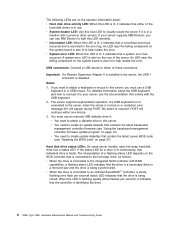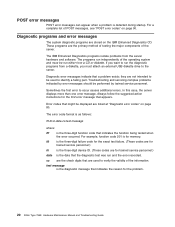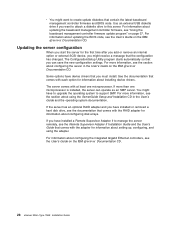IBM 326m Support Question
Find answers below for this question about IBM 326m - eServer - 7969.Need a IBM 326m manual? We have 2 online manuals for this item!
Current Answers
Related IBM 326m Manual Pages
Similar Questions
I Am From Philippines, We Need To Buy One Ibm X3500 Server, Do You Have Any?
we need to buy ibm x3500 server do you have any?
we need to buy ibm x3500 server do you have any?
(Posted by medarday 9 years ago)
Imb X3400 M3 Raid 5 And 2008 Server Installation
My new ibm server x3400 m3. first how to configure raid 5 and after 2008 r2 os install and configure...
My new ibm server x3400 m3. first how to configure raid 5 and after 2008 r2 os install and configure...
(Posted by chandrasekharpanda23 9 years ago)
Ibm Desktop 8030 Sau Driver
Ibm Desktop 8030 sau Driver Not to be install my systems plz give me Ibm Desktop 8030 sau Driver Au...
Ibm Desktop 8030 sau Driver Not to be install my systems plz give me Ibm Desktop 8030 sau Driver Au...
(Posted by rfq2 11 years ago)
Looking For Motherboard For My Ibm X Series Server
From where i can get the Motherboard for my IBM X series Server in india (Delhi)
From where i can get the Motherboard for my IBM X series Server in india (Delhi)
(Posted by rahulbhola 11 years ago)
Disable Xeries 205 Model No 8489-32x Onboard Vga
How to disable Xeries 205 model no 8489-32X onboard vga
How to disable Xeries 205 model no 8489-32X onboard vga
(Posted by ramasomanah 12 years ago)