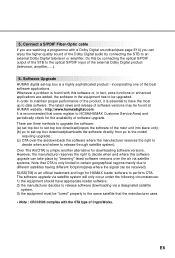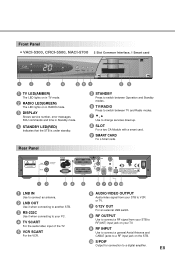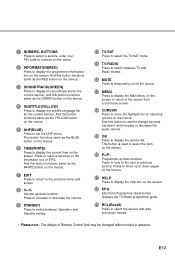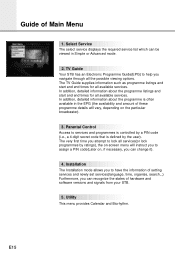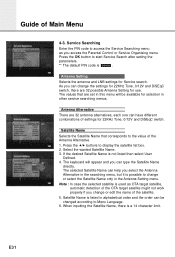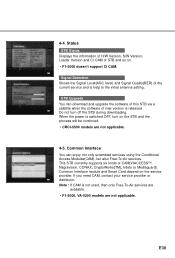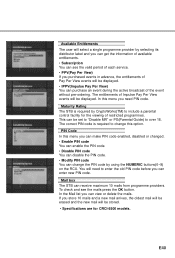Humax CRCI-5500 Support and Manuals
Get Help and Manuals for this Humax item

View All Support Options Below
Free Humax CRCI-5500 manuals!
Problems with Humax CRCI-5500?
Ask a Question
Free Humax CRCI-5500 manuals!
Problems with Humax CRCI-5500?
Ask a Question
Most Recent Humax CRCI-5500 Questions
Humax Crcı 5500 Sıfırlama Nasıl Yapılır Receiver A
(Posted by suat038arac 1 year ago)
Can I Download Free Humax Ir-twin Ax 5500 Software.bin? And From Where?
can i download free humax ir-twin ax 5500 software.bin? and from where?
can i download free humax ir-twin ax 5500 software.bin? and from where?
(Posted by mozamil 12 years ago)
Popular Humax CRCI-5500 Manual Pages
Humax CRCI-5500 Reviews
We have not received any reviews for Humax yet.