Humax F3-Smart Support and Manuals
Get Help and Manuals for this Humax item
This item is in your list!

View All Support Options Below
Free Humax F3-Smart manuals!
Problems with Humax F3-Smart?
Ask a Question
Free Humax F3-Smart manuals!
Problems with Humax F3-Smart?
Ask a Question
Popular Humax F3-Smart Manual Pages
User Manual - Page 3


... GB 2
No user serviceable parts inside the product that ...instructions. For your safety, follow the instructions thoroughly upon use and to maintain the installation.
**
To reduce the risk of electric shock or personal injury.
**
This symbol indicates important instructions accompanying the product. Notice
**
Read this manual carefully and make the user aware of possible problems...
User Manual - Page 6
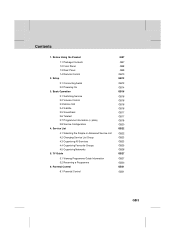
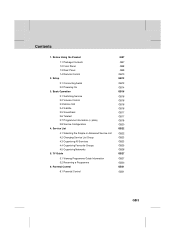
...
3.1 Switching Service 3.2 Volume Control 3.3 Motion Still 3.4 Subtitle 3.5 Soundtrack 3.6 Teletext 3.7 Programme Information (i- Contents
**
1. Parental Control
6.1 Parental Control
GB7
**
GB7 GB8 GB9 GB10 GB12
**
GB12 GB14 GB16
**
GB16 GB16 GB16 GB16 GB17 GB17 GB18 GB20 GB22
**
GB22 GB23 GB23 GB25 GB26 GB27
**
GB27 GB30 GB31
**
GB31
GB 5 TV Guide
5.1 Viewing Programme Guide Information...
User Manual - Page 7
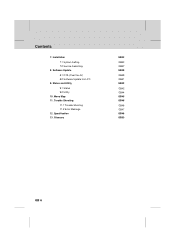
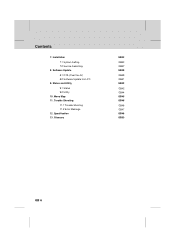
Menu Map 11. Trouble Shooting
11.1 Trouble Shooting 11.2 Error Message 12. Installation
7.1 System Setting 7.2 Service Searching 8. Specification 13. Glossary
GB33
**
GB33
GB37
GB39
**
GB39
GB41
GB42
**
GB42
GB44
GB45
GB46
**
GB46
GB47
GB48
GB50
GB 6 Status and Utility
9.1 Status 9.2 Utility 10. Contents
**
7. Software Update
8.1 OTA (Over the Air) 8.2 Software Update from PC 9.
User Manual - Page 12


...TV/RADIO
**
Switches between operation and standby modes.
**
14.GUIDE
**
Displays the programme guide.
**
15.EXIT
**
Returns to the previous service.
**
11.FREEZE
**
Freezes the TV screen you are watching. Reserves services in programme guide...BUTTONS
**
Changes services or moves the cursor up, down, left or right menu option.
**
7. SOURCE
**
Selects the input source between TV and the product...
User Manual - Page 13
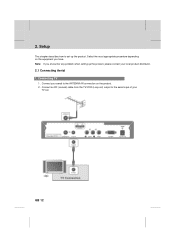
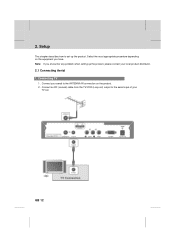
Setup
**
This chapter describes how to the ANTENNA IN connection on the equipment you encounter any problem when setting up the product. Note: If you have. Connecting TV
1. Select the most appropriate procedure depending on the product. 2. Connect an RF (coaxial) cable from the TV/VCR (Loop out) output to the aerial input of your
TV set up...
User Manual - Page 17


... the NUMERIC (0-9) buttons to go to pause the current programme.
Enter the service number using the service list or programme guide. Note: You can select a default subtitle language in MENU-Installation-System Setting-Language Setting-Subtitle Language. Service List and 5. button again to the previous service. Select Off from the subtitle menu to switch the subtitles off after...
User Manual - Page 18
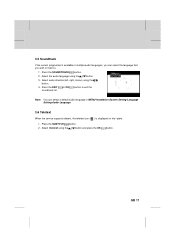
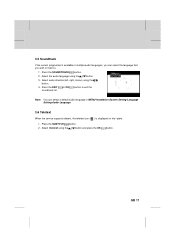
...plate.
2. Press the SOUNDTRACK button.
2.
GB 17 Note: You can select the language that you can select a default audio language in MENU-Installation-System Setting-Language Setting-Audio Language.
**
3.6 Teletext
When the service supports teletext, the teletext icon (
**
1.
Select audio direction(left, right, stereo) using the
button and press the OK button. Press the SUBTITLE...
User Manual - Page 23
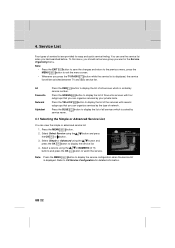
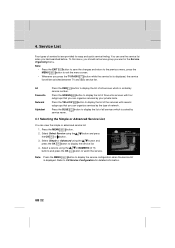
.... To this menu, you should set service group you had searched before. Note:
• Press the EXIT button to save the changes and return to the previous menu, press the
MENU
button to exit the menu screen.
• Whenever you press the TV/RADIO button while the service list is sorted by the type...
User Manual - Page 35
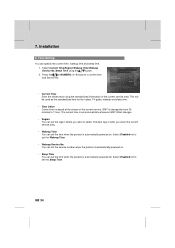
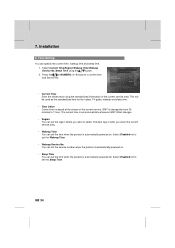
... and sleep time.
1. Select Disabled not to set the Wakeup Time.
**
• Wakeup Service No. Select Disabled not to set the Sleep Time. The best way is based at the stream of the current service area. 7. This will be used as the standardized time for the i-plate, TV guide, wakeup and sleep time.
**
• Time Offset...
User Manual - Page 37
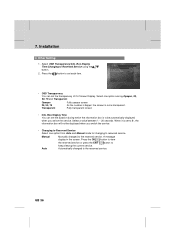
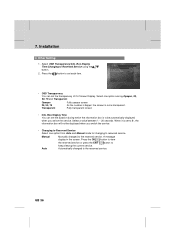
... the OK button to view the reserved service or press the EXIT button to Reserved Service using the button.
2. GB 36 Installation
**
4. Box Display Time/Changing to keep viewing the current service. Select a value between 1 ~ 20 seconds. Manual Auto
Manually changed to set each item.
**
• OSD Transparency You can set the transparency of On Screen Display. 7. Other...
User Manual - Page 38


... start or end channel number.
3.
GB 37 Select Installation using the
button and press the button. Press the or NUMERIC (0~9) buttons to ask PIN code, enter the PIN code using the press the OK button.
When prompting message is 0000.
5. Custom Search
You can search services manually by searching parameters, if you can automatically search...
User Manual - Page 47


...your TV set .
6. Cannot update new software. - Connect the power cable to get an update. Check if the service is switched on mute. - Poor picture/sound quality - Trouble Shooting
**
11.1 Trouble Shooting
Before contacting your AV cable is given. - Check that the service is available. The default password is in the remote control for further instructions.
1. Contact...
User Manual - Page 48


The audio is deleted by a professional.
Cannot watch the service in usual way. The service has signal, but no audio.
GB 47
If you cannot resolve the problem you may need to have your aerial and installation tested by broadcasting company.
The service is not available.
Press the SOUNDTRACK button to do
Adjust aerial. What to confirm...
User Manual - Page 51


...Manufacturers reserve the right for deciding the release of the software for their products.
** Service
A channel to which a receiver or TV is tuned to.
** Signal Strength
An on the top and bottom.
** OSD...the digital signal you are receiving is shrunk to configure monitor or TV settings. Glossary
**
Coaxial Cable
A cable designed to fit a widescreen (16:9) broadcast into a smaller screen size...
Humax F3-Smart Reviews
Do you have an experience with the Humax F3-Smart that you would like to share?
Earn 750 points for your review!
We have not received any reviews for Humax yet.
Earn 750 points for your review!

