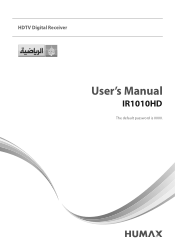Humax IR1010HD Support and Manuals
Get Help and Manuals for this Humax item

View All Support Options Below
Free Humax IR1010HD manuals!
Problems with Humax IR1010HD?
Ask a Question
Free Humax IR1010HD manuals!
Problems with Humax IR1010HD?
Ask a Question
Most Recent Humax IR1010HD Questions
Password Changing
I made password for my Humaax and i forgot it any one can help me
I made password for my Humaax and i forgot it any one can help me
(Posted by Sraouf20 6 years ago)
Serial Number
Where do you find the serial number of the receiver. what is the SIM ID numder
Where do you find the serial number of the receiver. what is the SIM ID numder
(Posted by atsm2007 10 years ago)
I Forget My Password Humax Ir 1010 Hd
i forget my password humax ir 1010 hd
i forget my password humax ir 1010 hd
(Posted by babulazar 10 years ago)
Can You Tell Me The Price Of Humax Ir1010hd Satellite Receiver Please
(Posted by christopherwright 11 years ago)
Why I Can Not See E52-32 Ande48-32 Since 2weeks
(Posted by andreasrichert 11 years ago)
Popular Humax IR1010HD Manual Pages
Humax IR1010HD Reviews
We have not received any reviews for Humax yet.