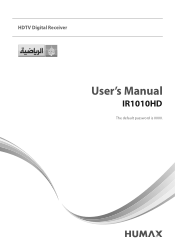Humax IR1010HD Support Question
Find answers below for this question about Humax IR1010HD.Need a Humax IR1010HD manual? We have 1 online manual for this item!
Question posted by Sraouf20 on April 30th, 2017
Password Changing
Current Answers
Answer #2: Posted by techyagent on May 1st, 2017 4:44 AM
To get to the status screen, press the Menu button. Then select System -> Status. With the status menu on screen, press these buttons in order: red, green, yellow, blue, yellow, green, red.
A 'Hidden Menu' will appear, from which you can reset the password to 0000.
A nice side effect of this procedure is that you can find out the MICOM version (equivalent of the BIOS for the Hummy) from the IRD to IRD menu. Do not attempt to change any other options from this menu.
Thanks
Techygirl
Related Humax IR1010HD Manual Pages
Similar Questions
I can not download a manual for the Humax Digital Satellite Receiver F1-CI. Can you provide me with ...
please provide me with catalog of HUMAX - Digital satellite receiver XD-400 IRCI-PVR
i forget my password humax ir 1010 hd
it is possible to update software through Internet? if possible how to ,my update version on 2009 In...