Humax CI-5100X Support and Manuals
Get Help and Manuals for this Humax item
This item is in your list!

View All Support Options Below
Free Humax CI-5100X manuals!
Problems with Humax CI-5100X?
Ask a Question
Free Humax CI-5100X manuals!
Problems with Humax CI-5100X?
Ask a Question
Popular Humax CI-5100X Manual Pages
User Manual - Page 4
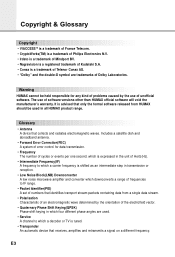
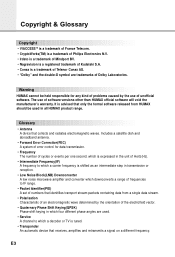
... amplifier and converter which downconverts a range of frequencies to which a decoder or TV is tuned. • Transponder An automatic device that collects and radiates electromagnetic waves. E3
Warning HUMAX cannot be used . • Service A channel to IF range. • Packet Identifier(PID) A set of numbers that idenitifies transport stream packets containing data from a single...
User Manual - Page 6


...found at HUMAX website - E5 Software Upgrade HUMAX digital set -top box download(downloads the software directly from pc to date software. However, the manufacturer reserves the right to decide when and where this by "beaming" latest software versions over -the-air(downloads the software where the manufacturer reserves the right to
decide when and where to HCSA(HUMAX Customer Service Area...
User Manual - Page 14
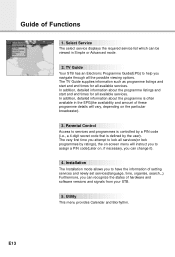
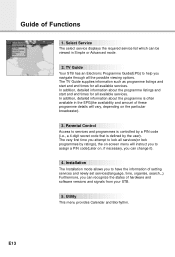
... vary, depending on , if necessary, you navigate through all available services. E13 The very first time you can change it).
4. Utility This menu provides Calendar and Biorhythm. Installation The Installation mode allows you to have the information of Functions
1. Guide of setting services and newly set services(language, time, organise, search,..) Furthermore, you attempt to lock all...
User Manual - Page 20
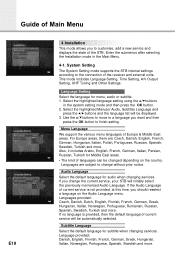
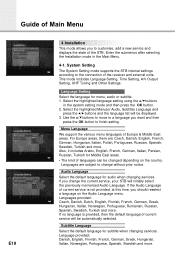
Guide of Main Menu
E19
4 Installation
This mode allows you to customise, add a new service and displays the state of the receiver and external units. System Setting
The System Setting mode supports the STB internal settings according to the connection of the STB. This mode includes Language Setting, Time Setting, A/V Output Setting, UHF Tuning and Other Settings. Language Setting Select ...
User Manual - Page 22


...Normally NTSC 3.58 mode is connected to be displayed on screen. Guide of TV which is used worldwide, but some TV sets can support only NTSC 4.43 mode.
When your TV set is 16:9 and video source is 16:9, STB will display in...16:9). NTSC Mode Adjust this value between 3.58 and 4.43 if your TV set is 4:3 and video source is 4:3, STB will display in black and white color.
Audio Output...
User Manual - Page 24
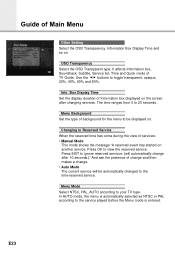
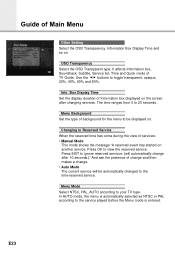
... OSD Transparent type. Menu Mode
Select NTSC, PAL, AUTO according to Reserved Service
When the reserved time has come during the view of services:
• Manual Mode This mode shows the message "A reserved event has started on .
Guide of Main Menu
Other Setting
Select the OSD Transparency, Information Box Display Time and so on another...
User Manual - Page 28


... parameters. ** The default PIN code is 0 0 0 0 . Antenna Alternative There are set in this menu will appear and you access the Parental Control or Service Organising menu.
E27
The values that corresponds to display the satellite list box. 2. Guide of the OTA target satellite might not work properly if you select the Antenna Alternative in...
User Manual - Page 29


...manually using the NUMERIC
buttons(0~9).
4.
Use the
buttons to the Manual Search menu. DiSEqC Input
According to D.
When you use this system, please refer to antenna.
2. The 22KHz Tone setting... If the required LNB Frequency is set the DiSEqC 1.2 motor by Eutelsat specification. Motorised System
The Motorised System is ...supported at the same time. E28
LNB Frequency
1.
User Manual - Page 31


...quality(BER) of Auto, 1/2, 2/3, 3/4, 5/6 and 7/8. FEC(Forward Error Correction) Use the buttons to select the Forward Error Correction of other transponder besides the transponder that you can select the ... changed on the remote control unit. Manual Search Set the search parameters(Frequency, Symbol Rate, etc.) to manually find the services that the user inputs. Frequency Use the NUMERIC ...
User Manual - Page 32
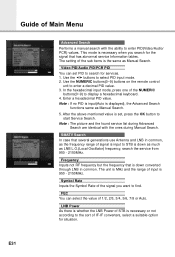
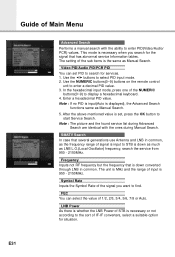
... to find. Symbol Rate Inputs the Symbol Rate of the signal you search for services. 1.
Use the buttons to enter a decimal PID value. 3.
Guide of the NUMERIC
buttons(0~9) to display a hexadecimal keyboard. 4. The setting of input is the same as Manual Search. 5. Use the NUMERIC buttons(0~9) buttons on the remote control
unit to select...
User Manual - Page 35


... currently supports many kinds of the current service and is switched OFF, turn off the STB during downloading. Signal Detection Shows the Signal Level(AGC level) and Signal Quality(BER) of CAM(VIACCESS™, Nagravision, CONAX, CryptoWorks(TM), Irdeto, Betacrypt or Mediaguard) and so on the service provider. Common Interface You can download and upgrade the software...
User Manual - Page 37


... to
display the Service Searching menu.
3.
In Installer mode this is highlighted in the Manual Search menu. Setting your receiver up a separate antenna alternative for each
satellite position required.
5. To do so, do as follows
1. Select the correct LNB frequency for the LNB you are available on the chosen transponder.
The following instruction describes how...
User Manual - Page 38
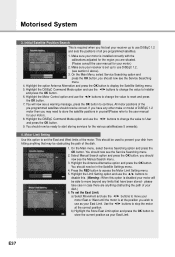
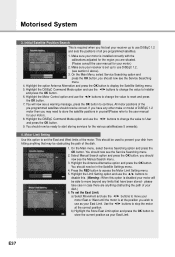
...
buttons to change the value to Installer
and press the OK button.
6. Highlight the DiSEqC Command Mode option and use the
buttons to change the value to access the Motor Limit Setting menu.
5. Select Manual Search option and press the OK button, you should
now see the Service Searching
menu.
4. Highlight the Antenna Alternative...
User Manual - Page 39
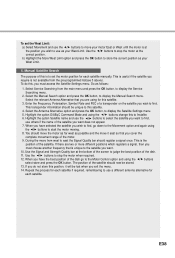
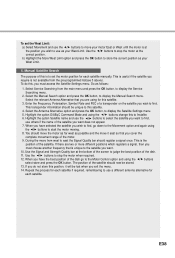
... button to display the Service
Searching menu.
2. Manual Satellite Search
The purpose of this satellite.
4. Select Service Searching from the main ... Polarisation, Symbol Rate and FEC of the screen to Installer.
6. You should be unique to this is not ...bottom of a transponder on the satellite you require is to set the West Limit:
a) Select Movement and use a different antenna...
User Manual - Page 40


... the
satellite you want to search. When you have to wait a few seconds to allow the motor to a service that you have DiSEqC Command Mode option set for all the transponders you change to move to display the Manual Search menu.
3. The motor will have selected the satellite you must access the Satellite...
Humax CI-5100X Reviews
Do you have an experience with the Humax CI-5100X that you would like to share?
Earn 750 points for your review!
We have not received any reviews for Humax yet.
Earn 750 points for your review!
