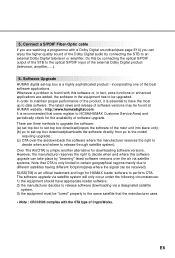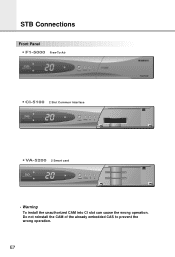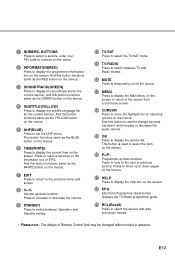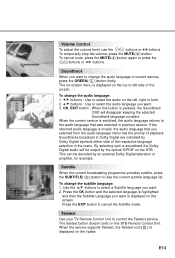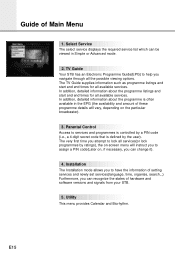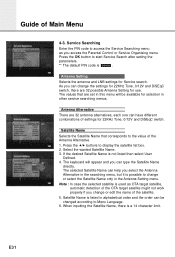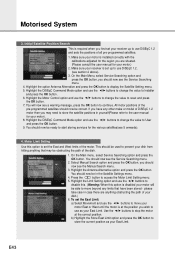Humax CI-5100 Support and Manuals
Get Help and Manuals for this Humax item

View All Support Options Below
Free Humax CI-5100 manuals!
Problems with Humax CI-5100?
Ask a Question
Free Humax CI-5100 manuals!
Problems with Humax CI-5100?
Ask a Question
Most Recent Humax CI-5100 Questions
Hello Sirs I Have Humax 5400 With Problem In Power Supply When Connect To Power
power on capacitor 82 micro farad available, 1L0380 was replaced, but nothing happened , please advi...
power on capacitor 82 micro farad available, 1L0380 was replaced, but nothing happened , please advi...
(Posted by tawfeekasmar 6 years ago)
Please Help Me, I Want To Reset The Pin Code How I Can Do That ?
i'd put a pin code and noew i'm forget it please help me to to reset it to (0000)
i'd put a pin code and noew i'm forget it please help me to to reset it to (0000)
(Posted by midomax585 9 years ago)
How To I Upgrade The Firmware Of My Humax Receiver Ci 5100
I have downloaded the flatest firmware file but needs details on how to uploaded to my receiver
I have downloaded the flatest firmware file but needs details on how to uploaded to my receiver
(Posted by thd1594 10 years ago)
Humax Ci 5100 - Ps 9906 Power Supply Board.
Dear Sir/ Madam, I have Humax CI 5100 which is normally powered off, not on standby. I turn it on...
Dear Sir/ Madam, I have Humax CI 5100 which is normally powered off, not on standby. I turn it on...
(Posted by paammifmag 11 years ago)
Popular Humax CI-5100 Manual Pages
Humax CI-5100 Reviews
We have not received any reviews for Humax yet.