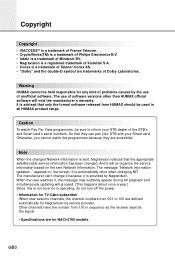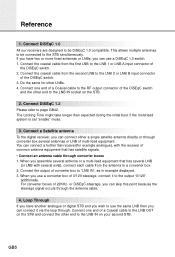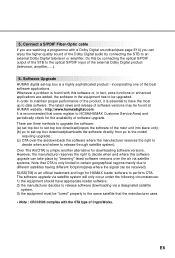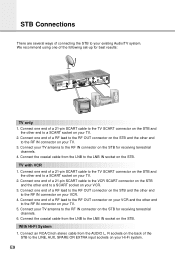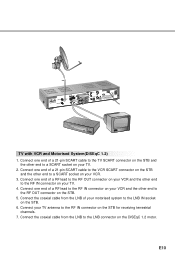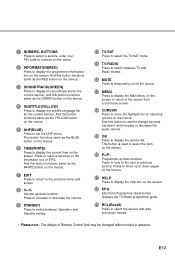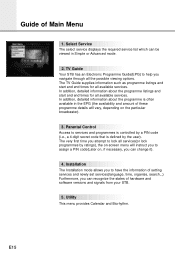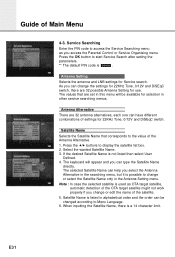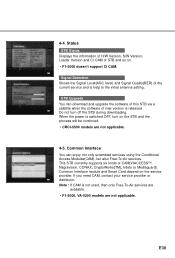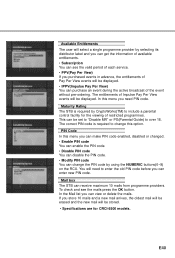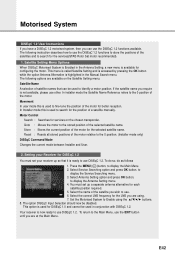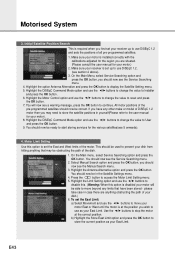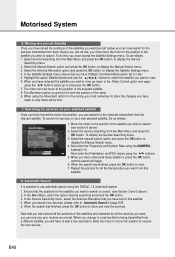Humax CI-5100 Support Question
Find answers below for this question about Humax CI-5100.Need a Humax CI-5100 manual? We have 1 online manual for this item!
Question posted by midomax585 on February 1st, 2015
Please Help Me, I Want To Reset The Pin Code How I Can Do That ?
i'd put a pin code and noew i'm forget it please help me to to reset it to (0000)
Current Answers
Answer #1: Posted by waelsaidani1 on February 1st, 2015 9:31 AM
Hello refer here for instructions: http://www.ehow.com/how_7589640_reset-humax-receiver-password.html
Related Humax CI-5100 Manual Pages
Similar Questions
Humax Manual For The Digital Satellite Receiver F1-ci
I can not download a manual for the Humax Digital Satellite Receiver F1-CI. Can you provide me with ...
I can not download a manual for the Humax Digital Satellite Receiver F1-CI. Can you provide me with ...
(Posted by eydfinno 10 years ago)
Catalog Of Humax - Digital Satellite Receiver Xd-400 Irci-pvr
please provide me with catalog of HUMAX - Digital satellite receiver XD-400 IRCI-PVR
please provide me with catalog of HUMAX - Digital satellite receiver XD-400 IRCI-PVR
(Posted by cmcco 10 years ago)
How To I Upgrade The Firmware Of My Humax Receiver Ci 5100
I have downloaded the flatest firmware file but needs details on how to uploaded to my receiver
I have downloaded the flatest firmware file but needs details on how to uploaded to my receiver
(Posted by thd1594 10 years ago)
Humax Ci 5100 - Ps 9906 Power Supply Board.
Dear Sir/ Madam, I have Humax CI 5100 which is normally powered off, not on standby. I turn it on...
Dear Sir/ Madam, I have Humax CI 5100 which is normally powered off, not on standby. I turn it on...
(Posted by paammifmag 11 years ago)