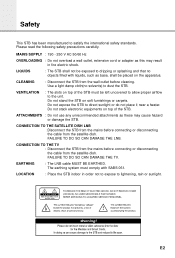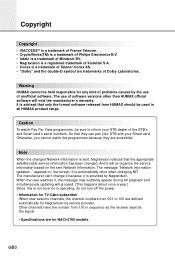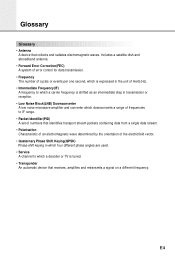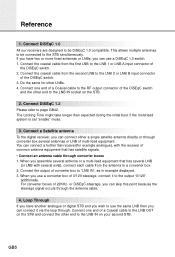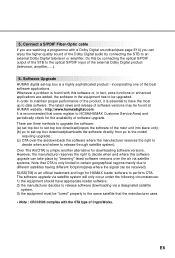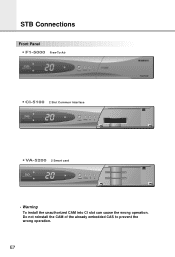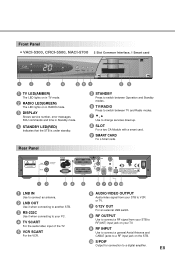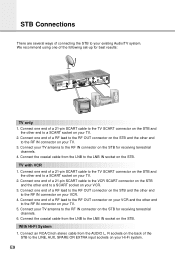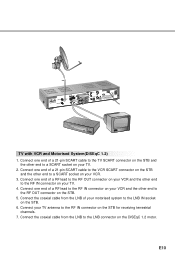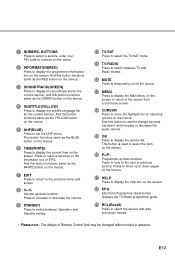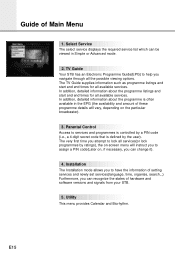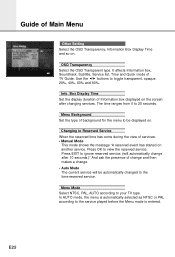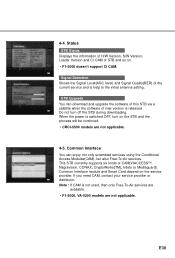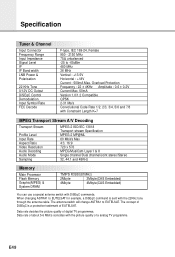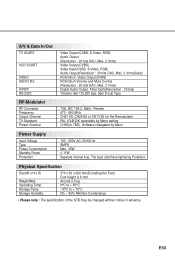Humax CI-5100 Support Question
Find answers below for this question about Humax CI-5100.Need a Humax CI-5100 manual? We have 1 online manual for this item!
Question posted by paammifmag on April 1st, 2013
Humax Ci 5100 - Ps 9906 Power Supply Board.
Dear Sir/ Madam,
I have Humax CI 5100 which is normally powered off, not on standby. I turn it on occasionally. Some time ago, after turning on the power from the power extension switch, I had still to toggle the power switch at the rear of the decoder Off and On for the decoder to start up, but recently not even this worked, only blinking two Led's on display. Investigating the power supply board, I have noticed that resistor R21 which is in line with the 30V line is burnt and colour code unreadable. Is it possible to know the value of this resistor so that I can try to replace and recheck the unit, or provide the schematic. (I'm an electrical/electronics engineer by profession)
Thank you.
Current Answers
Related Humax CI-5100 Manual Pages
Similar Questions
Hello Sirs I Have Humax 5400 With Problem In Power Supply When Connect To Power
power on capacitor 82 micro farad available, 1L0380 was replaced, but nothing happened , please advi...
power on capacitor 82 micro farad available, 1L0380 was replaced, but nothing happened , please advi...
(Posted by tawfeekasmar 6 years ago)
Humax Manual For The Digital Satellite Receiver F1-ci
I can not download a manual for the Humax Digital Satellite Receiver F1-CI. Can you provide me with ...
I can not download a manual for the Humax Digital Satellite Receiver F1-CI. Can you provide me with ...
(Posted by eydfinno 10 years ago)
Catalog Of Humax - Digital Satellite Receiver Xd-400 Irci-pvr
please provide me with catalog of HUMAX - Digital satellite receiver XD-400 IRCI-PVR
please provide me with catalog of HUMAX - Digital satellite receiver XD-400 IRCI-PVR
(Posted by cmcco 10 years ago)