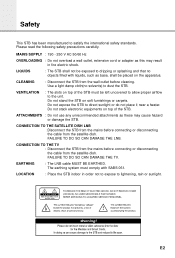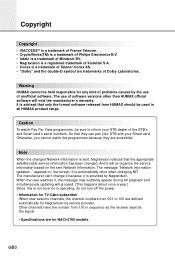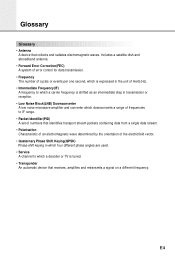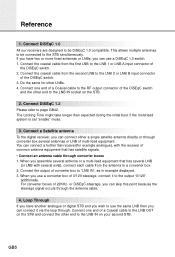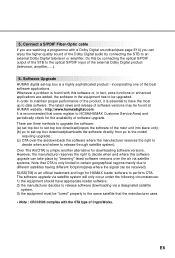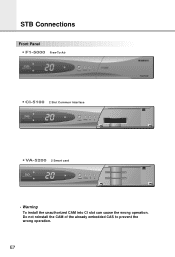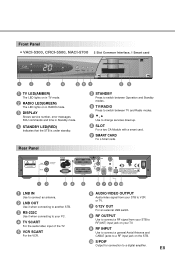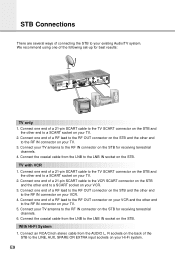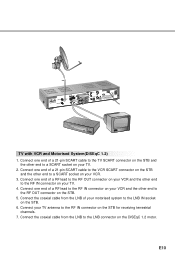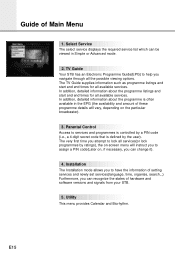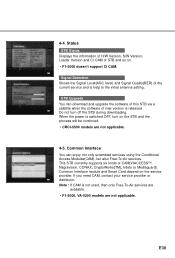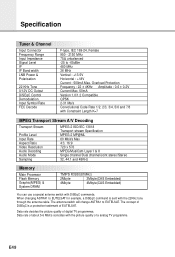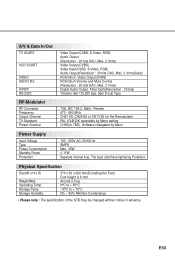Humax CI-5100 Support Question
Find answers below for this question about Humax CI-5100.Need a Humax CI-5100 manual? We have 1 online manual for this item!
Question posted by tawfeekasmar on June 9th, 2017
Hello Sirs I Have Humax 5400 With Problem In Power Supply When Connect To Power
power on capacitor 82 micro farad available, 1L0380 was replaced, but nothing happened , please advise ,....Thanks a lot ,...
Current Answers
Related Humax CI-5100 Manual Pages
Similar Questions
Problem In Irci 5400z
hello sir i have IRCI 5400Z problam is 3 dots flashing no workiqbal
hello sir i have IRCI 5400Z problam is 3 dots flashing no workiqbal
(Posted by shery342 5 years ago)
Problem With My Satellite Receiver
my humax ir free (ir.deto) when I switched off the power it gave continuous system initializing scre...
my humax ir free (ir.deto) when I switched off the power it gave continuous system initializing scre...
(Posted by mkaliouby 9 years ago)
Please Help Me, I Want To Reset The Pin Code How I Can Do That ?
i'd put a pin code and noew i'm forget it please help me to to reset it to (0000)
i'd put a pin code and noew i'm forget it please help me to to reset it to (0000)
(Posted by midomax585 9 years ago)
The Set Does Not Work
when ipwer on ihave just grn. led was show up and by remote cnt. does not any action so pls. guide m...
when ipwer on ihave just grn. led was show up and by remote cnt. does not any action so pls. guide m...
(Posted by khghanavati 10 years ago)
Humax Ci 5100 - Ps 9906 Power Supply Board.
Dear Sir/ Madam, I have Humax CI 5100 which is normally powered off, not on standby. I turn it on...
Dear Sir/ Madam, I have Humax CI 5100 which is normally powered off, not on standby. I turn it on...
(Posted by paammifmag 11 years ago)