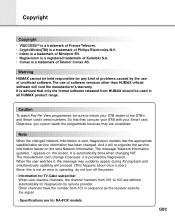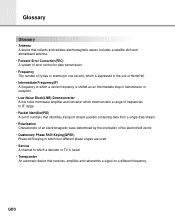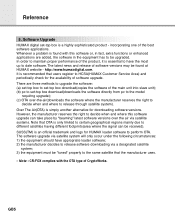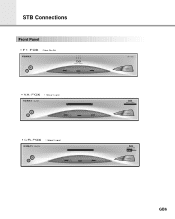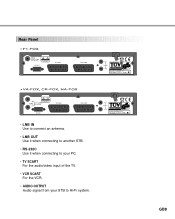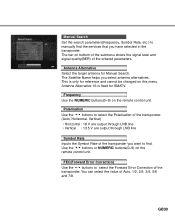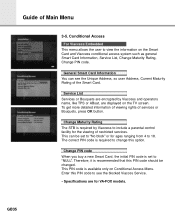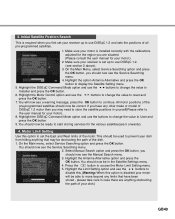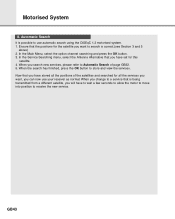Humax VA-FOX Support Question
Find answers below for this question about Humax VA-FOX.Need a Humax VA-FOX manual? We have 1 online manual for this item!
Question posted by khghanavati on April 16th, 2014
The Set Does Not Work
Current Answers
Answer #1: Posted by helpowlsupport on April 16th, 2014 3:34 AM
this problem can be resolved by replacing the defective fuse which can be identified by an electrical expert at the service starion or any electronic shop.
please support my effort of research by accepting the solution to your question . It will be very kind and helpful of you to do so. For more accurate information please submit more details here and I will get
right back to you.
thankyou for asking!
"@ your service, [email protected] "
Related Humax VA-FOX Manual Pages
Similar Questions
How to update humax vaci 5300 satellite receiver software?
I can not download a manual for the Humax Digital Satellite Receiver F1-CI. Can you provide me with ...
please provide me with catalog of HUMAX - Digital satellite receiver XD-400 IRCI-PVR