Humax VA-5200 Support and Manuals
Get Help and Manuals for this Humax item
This item is in your list!

View All Support Options Below
Free Humax VA-5200 manuals!
Problems with Humax VA-5200?
Ask a Question
Free Humax VA-5200 manuals!
Problems with Humax VA-5200?
Ask a Question
Most Recent Humax VA-5200 Questions
Popular Humax VA-5200 Manual Pages
User Manual - Page 4
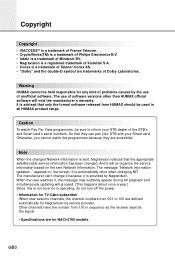
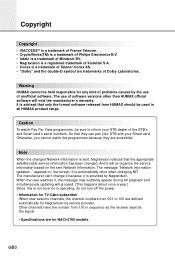
The use of unofficial software. It is not an error in operating, do not turn off the power. • Information for Nagravision by service provider. GB3 Warning HUMAX cannot be held responsible for NACI-5700 models. When the user watches it, the message may suddenly appear during AV playback and simultaneously updating will proceed. (This happens about once...
User Manual - Page 7
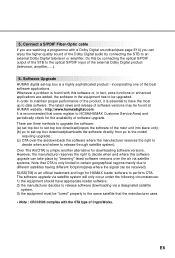
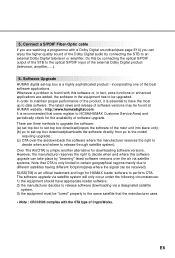
... set-top box is simply another alternative for downloading software versions. SUSS(TM) is only limited to certain geographical regions mainly due to different satellites having different footprints(area where the signal can be "tuned" properly to the same satellite that users register to HCSA(HUMAX Customer Service Area) and periodically check for HUMAX loader software to be upgraded...
User Manual - Page 8
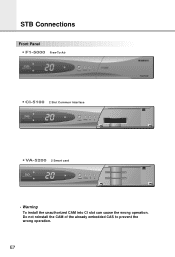
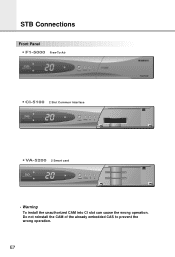
E7 Do not reinstall the CAM of the already embedded CAS to prevent the wrong operation. STB Connections
Front Panel F1-5000 Free-To-Air
F1-5000
CI-5100 2 Slot Common Interface
VA-5200 2 Smart card
• Warning
To install the unauthorized CAM into CI slot can cause the wrong operation.
User Manual - Page 16
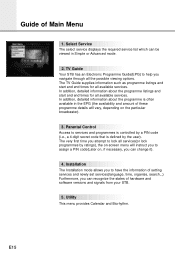
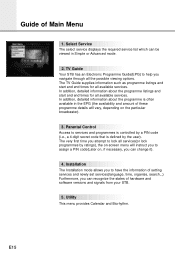
...) to help you can be viewed in the EPG (the availability and amount of these programme details will instruct you to have the information of Main Menu
1.
Installation The Installation mode allows you to assign a PIN code(Later on the particular broadcaster).
3. Guide of setting services and newly set services(language, time, organise, search,..) Furthermore, you navigate through all...
User Manual - Page 20


... remote control unit or select the TV Guide on -screen-display window.
This mode consists of the programmes that are played now or will be highlighted every time the cursor moves. The selected OSD will be switched to display the simple TV Guide list.
(Quick mode)
Now/Next mode
Show the informations of the service...
User Manual - Page 23


... If the Audio Language of current service is provided, then the default language of the STB.
This mode includes Language Setting, Time Setting, A/V Output Setting, UHF Tuning and Other Settings.
Language provided: Danish, English, Finnish, French, German,
Greek, Hungarian, Italian, Norwegian, Portuguese, Spanish,
Swedish and more . Installation
This mode allows you should reselect...
User Manual - Page 25


...
Display Format
Select the format which is output from -4 to the above range of channels and frequency
value are different for each PAL Standard:
PAL I/G for Europe
: CH21 ...set is 4:3 and video source is firstly selected when changing the service. NTSC Mode Adjust this value between 3.58 and 4.43 if your TV set is 16:9 and video source is used worldwide, but some TV sets can support...
User Manual - Page 26
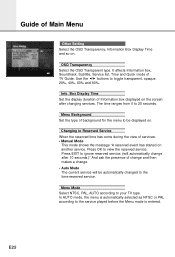
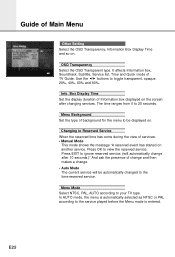
... TV type.
Guide of Main Menu
Other Setting
Select the OSD Transparency, Information Box Display Time and so on the screen after 10 seconds.)" And ask the presence of change and then makes a change.
• Auto Mode The current service will automatically change after changing services.
Menu Background Set the type of services: • Manual Mode
This...
User Manual - Page 27


...( )button to Delete, Move, Lock, Skip and Rename TV Services.
• Delete 1. Service Organising
This menu gives users access to options that you
want to locate. Organise TV Services
Organise All Services
This mode allows users to view the skipped services when selecting channels. Press the OK button to skip services.
Press the BLUE( )button to fix the location...
User Manual - Page 30


..., Sports, Education, User A-D, etc. You can delete or move Radio Services and change the attributes of Main Menu
Organise Radio Services The Organise Radio Services functions same as the TV Services(refer to page E28). The Radio Services are grouped into a Genre in the same way as TV Services except that it uses Radio Services. E29
Guide of them.
User Manual - Page 32
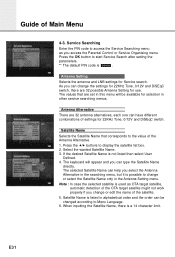
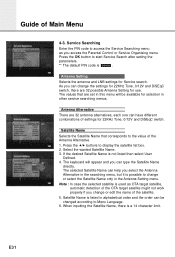
... Satellite Name is possible to display the satellite list box. 2. As you select the Antenna Alternative in the Antenna Setting menu. Guide of settings for 22KHz Tone, 0/12V and DiSEqC switch.
Antenna Alternative There are 32 possible Antenna Setting for Service search. The selected Satellite Name can help you can have different combinations of Main Menu
4-3.
User Manual - Page 33


Frequency that is set the DiSEqC 1.2 motor by Eutelsat specification. When you use this system, please refer to D. The 22KHz Tone setting is switched to the option and position of STB. DiSEqC Input According to 0/12V, select what LNB and antenna are supported at the same time. If you wish to use two LNBs or antennas...
User Manual - Page 39
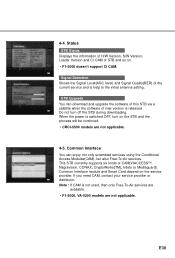
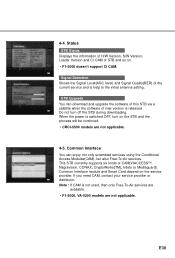
.... • F1-5000 doesn't support CI CAM. Common Interface You can download and upgrade the software of this STB via a satellite when the software of CAM(VIACCESS™, Nagravision, CONAX, CryptoWorks(TM), Irdeto or Mediaguard). When the power is not used, then only Free-To-Air services are
available. • F1-5000, VA-5200 models are not applicable.
4-5. Common...
User Manual - Page 40


... Smart Card, the initial PIN code is set to "No block" or for VA-5200, VACI-5300 models. General Smart Card Information Card label will be set to "NULL".
Enter this option.
For CryptoWorks Embedded This menu allows the user to see the Unique Address, so user Address, Current Maturity Rating of restricted services. Conditional Access
For Viaccess Embedded...
User Manual - Page 44
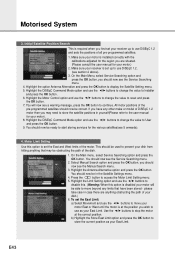
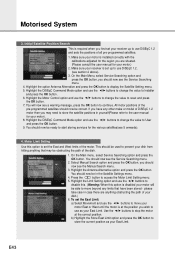
... consult the user manual for your receiver is installed correctly with the
calibrations adjusted for the various satellites(see the Manual Search menu.
3. On the Main Menu, select Service Searching option...to display the Satellite Setting menu.
5. Highlight the Limit Setting option and use the
buttons to
disable this. (Warning: When this option to set up to Installer
and press the OK...
Humax VA-5200 Reviews
Do you have an experience with the Humax VA-5200 that you would like to share?
Earn 750 points for your review!
We have not received any reviews for Humax yet.
Earn 750 points for your review!
