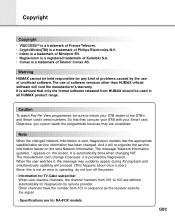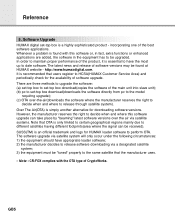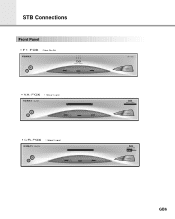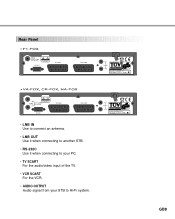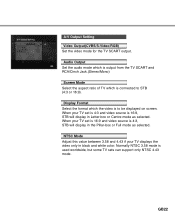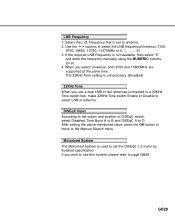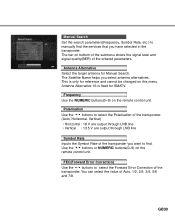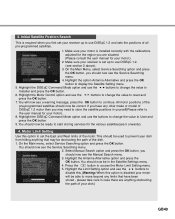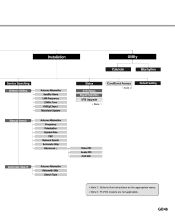Humax F1-FOX Support and Manuals
Get Help and Manuals for this Humax item

View All Support Options Below
Free Humax F1-FOX manuals!
Problems with Humax F1-FOX?
Ask a Question
Free Humax F1-FOX manuals!
Problems with Humax F1-FOX?
Ask a Question
Most Recent Humax F1-FOX Questions
The Remote Control Is Broken
The original remote control is broken. How can I make an universal remote control to work with the n...
The original remote control is broken. How can I make an universal remote control to work with the n...
(Posted by marcybroadley 11 years ago)
Humax Foxsat Hdr T2 200gb Not Recording And Crashing When Rewinding Live Tv
I have a foxsat-hdr t2/200gb. It will record sometimes but recordings crash, if they record at all. ...
I have a foxsat-hdr t2/200gb. It will record sometimes but recordings crash, if they record at all. ...
(Posted by blavelle112 11 years ago)
How Can I Updait Humax F1
Fox
i have a humax ,i buy it in year 2000 and i never use it execpt i udat it ones then i diden't use it...
i have a humax ,i buy it in year 2000 and i never use it execpt i udat it ones then i diden't use it...
(Posted by mrkkrm 12 years ago)
About The Price
(Posted by danielgebreyohannes 12 years ago)
About Price
(Posted by danielgebreyohannes 12 years ago)
Popular Humax F1-FOX Manual Pages
Humax F1-FOX Reviews
We have not received any reviews for Humax yet.