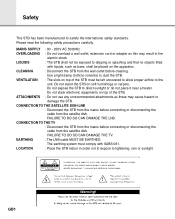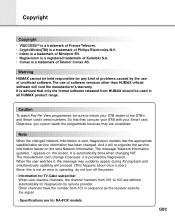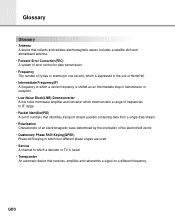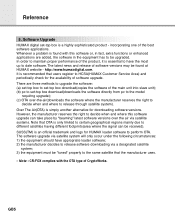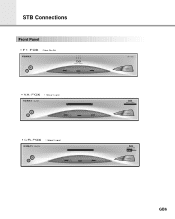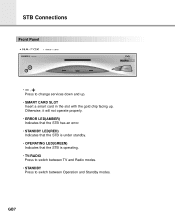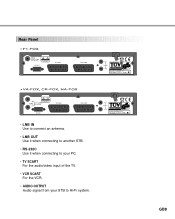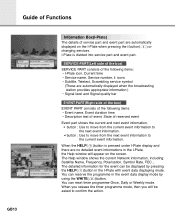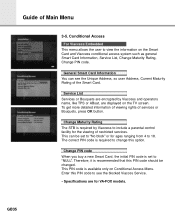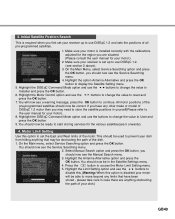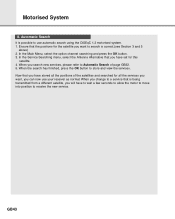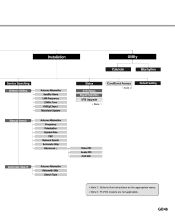Humax F1-FOX Support Question
Find answers below for this question about Humax F1-FOX.Need a Humax F1-FOX manual? We have 2 online manuals for this item!
Question posted by danielgebreyohannes on September 17th, 2011
About Price
The person who posted this question about this Humax product did not include a detailed explanation. Please use the "Request More Information" button to the right if more details would help you to answer this question.
Current Answers
Related Humax F1-FOX Manual Pages
Similar Questions
Humax Manual For The Digital Satellite Receiver F1-ci
I can not download a manual for the Humax Digital Satellite Receiver F1-CI. Can you provide me with ...
I can not download a manual for the Humax Digital Satellite Receiver F1-CI. Can you provide me with ...
(Posted by eydfinno 10 years ago)
Catalog Of Humax - Digital Satellite Receiver Xd-400 Irci-pvr
please provide me with catalog of HUMAX - Digital satellite receiver XD-400 IRCI-PVR
please provide me with catalog of HUMAX - Digital satellite receiver XD-400 IRCI-PVR
(Posted by cmcco 10 years ago)
The Remote Control Is Broken
The original remote control is broken. How can I make an universal remote control to work with the n...
The original remote control is broken. How can I make an universal remote control to work with the n...
(Posted by marcybroadley 11 years ago)
How Can I Updait Humax F1
Fox
i have a humax ,i buy it in year 2000 and i never use it execpt i udat it ones then i diden't use it...
i have a humax ,i buy it in year 2000 and i never use it execpt i udat it ones then i diden't use it...
(Posted by mrkkrm 12 years ago)