Humax VA-OTV Support and Manuals
Get Help and Manuals for this Humax item
This item is in your list!

View All Support Options Below
Free Humax VA-OTV manuals!
Problems with Humax VA-OTV?
Ask a Question
Free Humax VA-OTV manuals!
Problems with Humax VA-OTV?
Ask a Question
Popular Humax VA-OTV Manual Pages
User Manual - Page 1


Digital Set-Top Box for Viaccess Embedded
VA-OTV
Contents
Safety 1 Copyright & Glossary 2 Remote Control Unit 3 ~ 4 STB Connections 5 ~ 7 Reference 8 ~ 9 Guide of Functions 10 ~ 12 Guide of Main Menu 13 ~ 29 Motorised System 30 ~ 33 Troubleshooting Guide 34 Menu Map 35 ~ 36 Specification 37 ~ 38
User Manual - Page 3


...; Service A channel to which downconverts a range of frequencies to which a carrier frequency is shifted as an intermediate step in transmission or reception. • Low Noise Block (LNB) Downconverter A low noise microwave amplifier and converter which a decoder or TV is a trademark of cycles or events per one second, which is expressed in all HUMAX product...
User Manual - Page 6


...VA-OTV
1
,
Press to change services down and up.
2 SMART CARD SLOT
Insert the SMART CARD with it when connecting to your PC.
5
7
4 MODEM
Use to connect telephone line.
5 TV SCART
For the audio/video input of the TV...to another STB.
3 RS-232C
Use it 's IC-Chip part facing the botton side.
3 ERROR LED (AMBER)
Indicates that the STB has an error.
4 STANDBY LED (RED)
Indicates that the STB is ...
User Manual - Page 10


... (Humax Customer Service Area...upgrade the software : (a) set -top box download (downloads the software directly from pc to the model
requiring upgrade...Upgrade Humax digital set -top box download (copies the software of software upgrade. incorporating one of software versions may be received). SUSS (TM) is found at Humax website - Whenever a problem is an official trademark and logo for Humax...
User Manual - Page 14


... hardware and software versions and signals from your STB.
4. Installation The Installation mode allows you to assign a PIN Code (Later on, if necessary, you navigate through all available services. TV Guide Your STB has an Electronic Programme Guide(EPG) to services and programmes is controlled by a PIN Code (i.e., a 4-digit secret code that is often available in the EPG(the availability...
User Manual - Page 17


..." will appear on the centre of screen.
** The default PIN Code is pressed after selecting the Installation mode in the first position of highlighted censorship classification. System Setting
The System Setting mode supports the STB internal settings according to customise, add a new service and displays the state of the receiver and external units. To change your PIN...
User Manual - Page 19


.... will be automatically done according to set the service number provided for the I-Plate, TV Guide, Wakeup and Sleep Timer. Furthermore, the Service Number in this mode. The time setting will be set the Current Time and Wakeup Time in the Wakeup Time mode and Sleep Time (standby mode) can be shown. Time Offset Current Time is...
User Manual - Page 20


... the aspect ratio of TV Guide. Guide of information box displayed on screen.
Display Format Select the format which is 4:3, STB will display in the Pillar-box or Full mode as selected. When your TV set is 16:9 and video source is output from 0 to be displayed on the screen after changing services.
OSD Transparency Select...
User Manual - Page 23
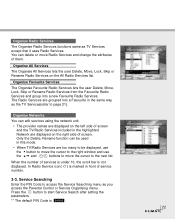
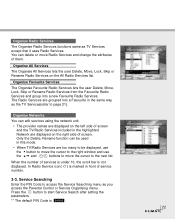
... of service number.
3-3. Service Searching Enter the PIN Code to start Service Search after setting the parameters. ** The default PIN Code is not displayed. Organise All Services
The Organise All Services lets the user Delete, Move, Lock, Skip or Rename Radio Services on the left side of screen and the TV/Radio Services included in the same way as the TV Services(refer...
User Manual - Page 24


Guide of Main Menu
Antenna Setting Selects the antenna and LNB settings for selection in other service searching menus. As you select Universal, both 9750 and 10600MHz are set to Menu Language. 6. Antenna Alternative There are 16 possible Antenna Setting for 22KHz Tone and DiSEqC switch. Select the wanted Satellite Name. 3. Select the L.O. Frequency that is set in...
User Manual - Page 25


... setting the above shows services that you want to the option and position of services. To unmark a service, select the service and press the Red( ) button again. 3. Press the button to save or press the button to
delete. The deleted service by Eutelsat specification. "Free" applies to the empty space of found service that the services belong to the Manual...
User Manual - Page 27


... to search for the signal that the user inputs. Refer to
Note : The picture and the found services are scrambled during Manual Search.
26
Enter a hexadecimal PID value. Advanced... When you can set , press the start Service Search. After the above mentioned value is scrambled or not.
When you select "Yes", you select "Yes...
User Manual - Page 30


... Services or Bouquets are displayed on Conditional Access Menu.
This can see your current biorhythm status.
29
Conditional Access(for the viewing of the Smart Card. Enter this PIN Code should be set to change this option. Guide of services or Bouquets, press button. Change Maturity Rating The STB is available only on the TV screen...
User Manual - Page 32


... value to Installer.
6. To do this satellite.
3. Select the relevant Antenna Alternative that you have any other make or model of this satellite.
4. Select the Antenna Alternative option and press the button, to display the Manual Search menu. Highlight the option DiSEqC Command Mode and using the
buttons to start storing services for your...
User Manual - Page 35


...-Screen Error Message
...Service Search
"No Signal" in manual search
Amber only: Invalid system ID
• Check the "Signal Level" and the "Signal Quality" in the Antenna Setting menu. Check that you have connected the LNBs to the correct connections on the switch.
replace...Troubleshooting Guide
Problem
Does not display any LED on your TV. • Check the brightness level of the TV...
Humax VA-OTV Reviews
Do you have an experience with the Humax VA-OTV that you would like to share?
Earn 750 points for your review!
We have not received any reviews for Humax yet.
Earn 750 points for your review!
