Humax VA-ACEC Support and Manuals
Get Help and Manuals for this Humax item
This item is in your list!

View All Support Options Below
Free Humax VA-ACEC manuals!
Problems with Humax VA-ACEC?
Ask a Question
Free Humax VA-ACEC manuals!
Problems with Humax VA-ACEC?
Ask a Question
Popular Humax VA-ACEC Manual Pages
User Manual - Page 1
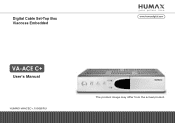
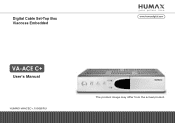
Digital Cable Set-Top Box Viaccess Embedded
VA-ACE C+
User's Manual
HUMNO-VAACEC+.100GB/RU
The product image may differ from the actual product.
User Manual - Page 2


... user manual carefully, to be able to safely install, use and maintain the installation.
**
Dolby and the double-D symbol are trademarks of Dolby Laboratories.
**
Manufactured under license from Dolby Laboratories.
**
All other trademarks are the properties of their respective owners.
**
Copyright © 2005 HUMAX Corporation
**
Not to your product for purchasing a HUMAX Digital Cable Set-Top...
User Manual - Page 4
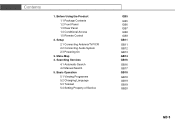
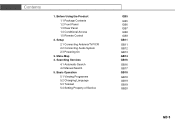
... 5.2 Changing Language 5.3 Teletext 5.4 Setting Property of Service
GB5
**
GB5 GB6 GB7 GB8 GB9
GB11
**
GB11 GB12 GB13
GB14 GB16
**
GB16 GB17
GB18
**
GB18 GB19 GB19 GB20
GB 3 Before Using the Product
1.1 Package Contents 1.2 Front Panel 1.3 Rear Panel 1.4 Conditional Access 1.5 Remote Control 2. Searching Services
4.1 Automatic Search 4.2 Manual Search 5. Setup
2.1 Connecting Antenna/TV/VCR...
User Manual - Page 5


... Preferences
8.1 Parental Control 8.2 System Setting
9. Troubleshooting 13. Service List
6.1 Switching Services 6.2 Organising Services 6.3 Organising Favourite Services 6.4 Organising Networks
7. Programme Guide 8. Status & Default Setting
9.1 Status 9.2 Default Setting
10. ** GB 4
6. Software Update 12. Service and Support
GB21
**
GB21 GB22 GB23 GB24
GB25 GB27
**
GB27 GB27
GB29
**
GB29...
User Manual - Page 10
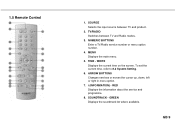
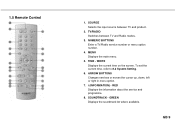
...
**
Selects the input source between TV and Radio modes.
**
3. RED
**
Displays the information about the service and programme.
**
8. i (INFORMATION) -
SOUNDTRACK - To set the current time, refer to 8.2 System Setting.
**
6. NUMERIC BUTTONS
**
Enter a TV/Radio service number or menu option number.
**
4. GB 9 TV/RADIO
**
Switches between TV and product.
**
2. **
1.5 Remote...
User Manual - Page 12


... the product, please contact your requirements.
** This chapter describes how to any other equipment, you encounter any problem when setting up the product. Select the most simple setup mode. This is the most appropriate procedure depending on your local product distributor.
2.1 Connecting Antenna/TV/VCR
**
** 1. GB 11 Note: If you must disconnect all...
User Manual - Page 18


... the range of 0 to 7146.
**
• Modulation: Set the modulation value between the range of 16 QAM to 256 QAM .
**
**
After setting the parameters of service search, press the OK button.
**
Note: Press the EXIT button to start service search. GB 17 You can search channels manually by searching the parameters using the RED button.
User Manual - Page 19


... the i-plate. You can adjust the duration time of time whenever you switch services. You can view the
programme information by pressing the i button twice. You ... Service List
or Programme Guide.
Press the EXIT button to the
previous or next page. If the detailed information is always displayed for a specific period of i-plate in MENU-INSTALLATION-SYSTEM SETTING-OTHER SETTING-INFO...
User Manual - Page 20
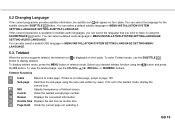
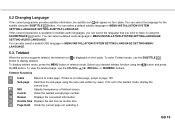
... teletext except page number. Page Hold Holds the current page not updating it 's not in teletext mode. You can select a default audio language in MENU-INSTALLATION-SYSTEM SETTING-LANGUAGE SETTING-AUDIO LANGUAGE. You can select a default subtitle language in using the SUBTITLE button. Teletext
When the service supports teletext, the teletext icon is available in MENU...
User Manual - Page 21


..., and press the OK or button.
4. After setting property of a service, press the OK button to Favourite group. **
5.4 Setting Property of Service
You can add the current service to save the changes. You can select the type of unlocking a service, you should enter the Pin Code to view the service. • You will
appear on the screen. Note...
User Manual - Page 22


... change to find services you can also set the property of service lists - Press the COLOUR button to your desired service using the MENU-SELECT
SERVICE-SIMPLE (or ADVANCED).
2. to the selected service. Alphabet service list displays all searched TV or Radio services sorted by service name.
**
6.1 Switching Services
1. GB 21 Network service list displays services with automatic sub...
User Manual - Page 28


... the old Pin Code to watch programmes without any blocking. "No Block" allows you set a default language for security. Time Setting You can block all programmes regardless of i-plate and switching mode to reserved service.
1. The blocked programmes require your local product distributor.
**
8.2 System Setting
The System Setting menu (MENU-INSTALLATION-SYSTEM SETTING) lets you to...
User Manual - Page 29


UHF Tuning You can adjust the transparency level of the i-plate displayed when switching services and select automatic or manual mode to change according to the reserved service. The channel range and frequency change to PAL Standard. 5. Other Setting You can select UHF Channels for your TV, select the display format according to the screen...
User Manual - Page 31


... Warning: Please note that once you perform Default Setting, all data except the customised Pin Code will be restored to 4.
After completing the default setting, the Searching Services screen will be displayed. You will be prompted to the factory settings using the Default Setting menu (MENU INSTALLATION-DEFAULT SETTING). **
9.2 Default Setting
**
You can restore the product to enter...
User Manual - Page 38
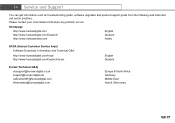
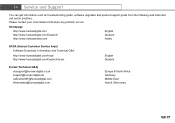
...get information such as troubleshooting guide, software upgrades and product support guide from the following web sites and call centre (Hotline).
Please contact your local dealers first when any problem occurs.
**
Homepage
http://www.humaxdigital.com http://www.humaxdigital.com/Deutsch/ http://www.humaxarabia.com
English Deutsch Arabic
** HCSA (Humax Customer Service Area)
Software Download...
Humax VA-ACEC Reviews
Do you have an experience with the Humax VA-ACEC that you would like to share?
Earn 750 points for your review!
We have not received any reviews for Humax yet.
Earn 750 points for your review!
