Humax PVR-8000 Support and Manuals
Get Help and Manuals for this Humax item
This item is in your list!

View All Support Options Below
Free Humax PVR-8000 manuals!
Problems with Humax PVR-8000?
Ask a Question
Free Humax PVR-8000 manuals!
Problems with Humax PVR-8000?
Ask a Question
Popular Humax PVR-8000 Manual Pages
User Manual - Page 5


... is shifted as the use of non-proprietary software. Glossary • Forward Error Correction (FEC)
A system of error control for any kind of problems caused by the use of Dolby Laboratories.
It is strongly recommended that only software released by the orientation of the electromagnetic field vector. • PVR (Personal Video Recorder) A video recorder that can...
User Manual - Page 6


... the main unit into slave unit); (b) pc to set-top box download(downloads the software directly from pc to the model
requiring upgrade); (c) OTA over the air via satellite systems. Note that users register to date software. It is essential to have appropriate loader software; 2) the manufacturer decides to release software downloading via satellite system will only occur under the following...
User Manual - Page 11


..., input all signals of polarity. Recommended Antenna Connections
1) When setting Antenna Configure to Single: • When a user has a single antenna (Hotbird or Astra): Input a signal source to Tuner A, and input the signal input to Tuner A to be viewed.
PVR-8000 has two antenna modes according to setting: Single and Dual.
• Single:
Based on Tuner...
User Manual - Page 12


... Live and Timeshift services through Tuner A, and Recording service through .
• Note : A splitter is recommended in the Single mode, use a splitter. • When a user has two antennas ...signal source of DC bypass.) When using a loop through to your PVR.
(Hotbird)
(Astra)
2) When setting Antenna Configure to Tuner B.
(Hotbird) (Astra)
(Hotbird) (Astra)
(Hotbird) (Hotbird)
...
User Manual - Page 15
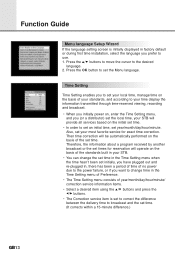
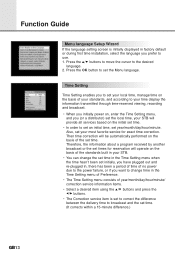
... Correction service item is initially displayed in the Time Setting menu of Preference.
• The Time Setting menu consists of your standards, and according to your STB will be automatically performed on the initial set time.
• In order to set an initial time, set time.
Function Guide
Menu language Setup Wizard
If the language setting screen is set to...
User Manual - Page 19


..., UHF, A/V Ouput, Record/Play Setup, HDD Utility,... Channel Search The "Channel Search" feature allows you navigate through a PIN (Personal Identification Number) code, which is a 4-digit number. (The factory preset PIN code is provided for all the possible viewing options. It consists of 11 submenus;
Main Menu Guide
1. TV Channel/Radio Channel A service navigation system(Channel List...
User Manual - Page 33


...inputs and enables you to set the installation state of an antenna ...Setting for Service search. Channel Search Enter the PIN code to start Service Search after setting the parameters. ** The default PIN code is present), an antenna should be connected to Tuner A directly and an input for connection to tuner B. Antenna Setting Selects the antenna and LNB settings for use. Main Menu Guide...
User Manual - Page 34


... User Defined). LNB Frequency
1.
If the required LNB Frequency is a 14 character limit. The 22KHz Tone setting ... are supported at the same time. If you input the Satellite Name with the remote control...Setting menu. Note :
In case the selected satellite is unnecessary. (Disabled)
GB32 Frequency that corresponds to select the Satellite Name you can enter the frequency manually...
User Manual - Page 35


... specification. Antenna alternative 16 is set the DiSEqC 1.2 motor by using the buttons. GB33
Manual Search Set the search parameters (Frequency, Polarisation, Symbol Rate, etc.) to manually find the services that...above mentioned value, press the OK button to move to the Manual Search menu.
This is used to set , select Search on the right side display all the selectable...
User Manual - Page 38


... Input PID window will appear. 2. Press the buttons to search for the signal that has abnormal service Information tables. GB36 Video PID/Audio PID/PCR PID You can set , select Search on the remote control unit to select User Defined and press the OK
button.
The setting of the NUMERICAL buttons (0~9) to display a hexadecimal keyboard. 5.
User Manual - Page 39


.... 1. GB37 Preference The Preference mode supports the STB internal settings according to select the language you change the current service, your STB will
be displayed. 3. This mode includes Language Setting, Time Setting, UHF Tuning, A/V Output Setting, Record/Playback Setup, HDD Utility, Common Interface, Status, Default, Others and STB Upgrade. You can choose a language from English...
User Manual - Page 40


..., Greek and more. Then the time setting window that has been described in this...can set .
Time Setting
Move the cursor to Wakeup/Sleep Time Setting. You can be set ...setting.
You can be used as the standardised time for subtitle when changing services. Furthermore, the Service Number in the time setting window. Current Time
Users... then "Time Setting" will be automatically done according to the...
User Manual - Page 43


... for a PIN code will be played. If any problem. You can select from 0 up to 60 seconds by 5 seconds and default is pressed, a stream before 7 seconds will be displayed. Therefore, you are watching on the screen.
For example, when the Quick skip time is 7 sec. Main Menu Guide
GB41
Record/Play Setup
Your STB...
User Manual - Page 44


... Time. 2. If CAM is not being used, then the only available service is Free-To-Air services. Box Display Time
Set the display duration of TV Guide. Select Duration time using the buttons and press the OK button. If you enter a PIN code, the message, "The brings your
current channel as well as Free-To...
User Manual - Page 55


... search the services for a specific satellite you want . To set the East(or West ) Limit
1.
Move the cursor to Operation window and select EXIT. Motorised System
To perform East/West fine-tuning for a satellite, set the Motorised System to Enable on the window and select the Satellite Name, and then select User instead of Manual Search, Auto...
Humax PVR-8000 Reviews
Do you have an experience with the Humax PVR-8000 that you would like to share?
Earn 750 points for your review!
We have not received any reviews for Humax yet.
Earn 750 points for your review!
