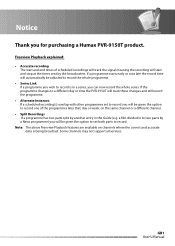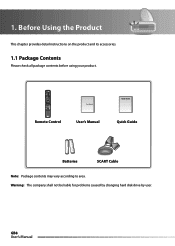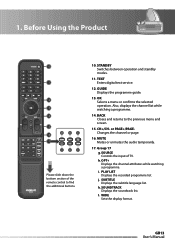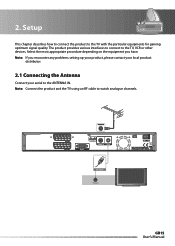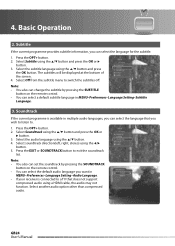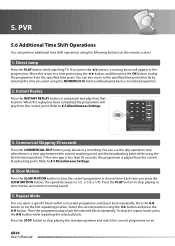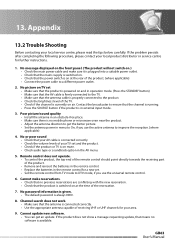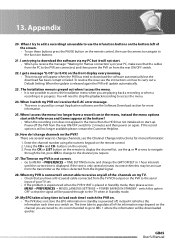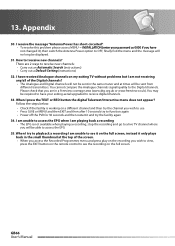Humax PVR-9150T Support and Manuals
Get Help and Manuals for this Humax item

View All Support Options Below
Free Humax PVR-9150T manuals!
Problems with Humax PVR-9150T?
Ask a Question
Free Humax PVR-9150T manuals!
Problems with Humax PVR-9150T?
Ask a Question
Most Recent Humax PVR-9150T Questions
Remote Button
How do you make the fast forward button work. Its stuck
How do you make the fast forward button work. Its stuck
(Posted by Vivph1953 7 months ago)
Picture Size To Fit Television
After accidentally pressing default settings my screen is to small for my television how do i alter ...
After accidentally pressing default settings my screen is to small for my television how do i alter ...
(Posted by johnjeffrey2026 2 years ago)
Loosing Tv Signal On Digital Tv When Switching On Pvr9150t
as stated above loose all digital channels when we switch on the 9150t. Can only view TV through the...
as stated above loose all digital channels when we switch on the 9150t. Can only view TV through the...
(Posted by keithjholmes 2 years ago)
Hi My Humax Box Keeps Locking
hi my humax pvr 9150t keeps freezing Is there a simple solution or should I replace it
hi my humax pvr 9150t keeps freezing Is there a simple solution or should I replace it
(Posted by myrastephens 3 years ago)
Humax 9150 Box
how do you reset humaxbox9150 it turns on goes to please wait then timer clicks in
how do you reset humaxbox9150 it turns on goes to please wait then timer clicks in
(Posted by Johnmhill65 4 years ago)
Humax PVR-9150T Videos
Popular Humax PVR-9150T Manual Pages
Humax PVR-9150T Reviews
We have not received any reviews for Humax yet.