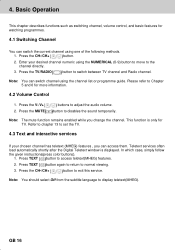Humax PVR-8000T Support and Manuals
Get Help and Manuals for this Humax item

View All Support Options Below
Free Humax PVR-8000T manuals!
Problems with Humax PVR-8000T?
Ask a Question
Free Humax PVR-8000T manuals!
Problems with Humax PVR-8000T?
Ask a Question
Most Recent Humax PVR-8000T Questions
How To Exit From Favourite List
(Posted by Anonymous-145135 9 years ago)
Whilst Viewing Tv The Humax Standby Operates Automatically And Cancels Tv Progr
Stanby mode. How do I obtain permanent operation mode? At present standvy mods sutmatically cabcels ...
Stanby mode. How do I obtain permanent operation mode? At present standvy mods sutmatically cabcels ...
(Posted by a476 10 years ago)
I Have Forgotten How To Tune It
(Posted by briern 12 years ago)
Power Failure On The Pvr-8000t. Fuse In Plug And On Power Supply Board Are Fine.
(Posted by mariojohnson 12 years ago)
Humax Pvr-8000t Power Falure.
The unit died the other night, checked fuse in plug and the fuse on the power supply board and both ...
The unit died the other night, checked fuse in plug and the fuse on the power supply board and both ...
(Posted by mariojohnson 12 years ago)
Popular Humax PVR-8000T Manual Pages
Humax PVR-8000T Reviews
We have not received any reviews for Humax yet.