Humax HDPVR-1000C Support and Manuals
Get Help and Manuals for this Humax item
This item is in your list!

View All Support Options Below
Free Humax HDPVR-1000C manuals!
Problems with Humax HDPVR-1000C?
Ask a Question
Free Humax HDPVR-1000C manuals!
Problems with Humax HDPVR-1000C?
Ask a Question
Popular Humax HDPVR-1000C Manual Pages
User Manual - Page 3


... injury. This will prevent possible harm to the environment or human health from other apparatus. • Note
Indicates additional information to make the user aware of possible problems and information of any importance to help understand, use and maintain the installation.
Refer servicing to qualified service personnel. Please separate this from uncontrolled waste disposal.
•...
User Manual - Page 7


...Trouble Shooting GB75 14.3 Error Message GB77 14.4. Preferences GB38 7.1 Parental Control GB38 7.2 Language Setting GB40 7.3 Time Setting GB42 7.4 Media Setting GB44 7.5 A/V Setting GB46 7.6 Other Settings GB48
8. Contents
7. Specification GB78 14.5 Glossary GB80 14.6 Service and Support GB82 14.7 Remote Control Code List GB84 14.8 OPEN SOURCE SOFTWARE NOTICE GB96
GB6 User's Manual...
User Manual - Page 8


...
inserted in the remote control. • Package contents may occur if the remote control is left without battery for problems caused by the installation of hard disks bigger than
320GB. Before Using the Product
This chapter provides detail instructions on the product and its accessories.
1.1 Package Contents
Please check all package contents before using your product. GB7 User's Manual
User Manual - Page 9


... or down.
6. GB8 User's Manual SMARTCARD SLOT A slot for a Smartcard. Note: The front of the product is subject to the USB memory or external HDD.
8. RECORD BUTTON Records programme.
3. VOL-/VOL+ BUTTON Adjusts the audio volume.
7. STANDBY BUTTON Switches between operation and standby modes.
2.
Before Using the Product
1.2 Front Panel
HDPVR-1000C
CH
1. MENU BUTTON Displays...
User Manual - Page 10


Before Using the Product
1.3 Conditional Access
Although some TV and radio services are free to . Inserting the Smartcard
The Smartcard looks similar to expose the card slot. 2. HDPVR-1000C
CH
Smartcard
GB9 User's Manual Insert the Smartcard into the slot behind the right-hand front flap of the product to a credit card and is a removable Smartcard...
User Manual - Page 16


Setup
This chapter describes how to connect your CATV line to the CABLE IN. 2. Connect your product to the TV, VCR or other devices. Cable Outlet
RF Cable
HDMI Cable
HDMI
GB15 User's Manual...HDMI cable.
Select the most appropriate procedure depending on the equipment you encounter any problems setting up your product, please contact your local product distributor. • The rear ...
User Manual - Page 59


... the RED button while displaying the media list to sort the files by pressing the colour buttons on the remote control. Key help
8. Used size of parent folder 4. HD, CAS icon 13. 11.
Icon of HDD or USB storage 10. Thumbnail of storage 9.
Second group name of recording 6. Use the colour keys to the...
User Manual - Page 74


... for the transmission of the software is generally
detected automatically, but in during software update.
1. In case there is a standard for the availability of software update.
13.1 OTA (Over the Air)
OTA, an abbreviation of the product, it is made available. Visit the Humax website to have the appropriate loader software. GB73 User's Manual
13. If the
power is...
User Manual - Page 75


Other Settings
1. Appendix
14.1 Menu Map
Preferences Edit Channels
Installation System
1. Language Setting 3. Channel Search 2. Time Setting 4. Conditional Access
GB74 User's Manual Status 2. Signal Detection 3. Parental Control 2. Edit Favourite List
1. Default Setting
1. Edit Channel List 2. 14. Media Setting 5. A/V Setting 6. Software Update 3.
User Manual - Page 76
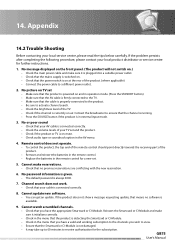
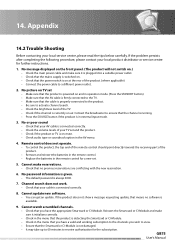
... TV is currently on and in external input mode.
3. No picture on TV set .
5. Cannot update new software. • You can get an update. Remote control does not operate. • To control the product, the top end of the remote control should point directly towards the receiving part of the TV. • Check if the channel is on mute. •...
User Manual - Page 83


...550 85527 Mån-fre 08:00-16:30 Svenska/Engelska
GB82 User's Manual
Note: For hardware repair, please visit our website. Should your product require warranty service, please contact HUMAX to obtain the appropriate authorization. Appendix
14.6 Service and Support
Information concerning troubleshooting, software upgrade and product support is provided in the following websites and call...
User Manual - Page 97


....8 OPEN SOURCE SOFTWARE NOTICE
HUMAX products use certain open source operating system software distributed pursuant to GNU GENERAL PUBLIC LICENSE Version 2 and GNU LESSER GENERAL LICENSE Version 2.1 each as defined and published by the Free Software Foundation, Inc. Please contact us at [email protected]. GPL Software linux busybox e2fsprogs
This package, the EXT2 filesystem utilities, are...
User Manual - Page 98


...service if you wish), that you receive source code or can change free software...problems introduced by running the Program is true depends on the Program" means either verbatim or with two steps: (1) copyright the software, and (2) offer you this free software...of warranty; GB97 User's Manual We wish to any... to freedom, not price. To prevent this License... of it in part contains or is ...
User Manual - Page 101


...software, including some specially designated software packages--typically libraries--of the Free Software Foundation and other code... it . GB100 User's Manual When we speak ...problems that there is no warranty for the free library. Our General Public Licenses are the reason we gave you legal permission to use , not price. And you must give the recipients all its criteria of this service...
User Manual - Page 102


..., and performs whatever part of the work must... data to all
GB101 User's Manual d) If a facility ... variant, the GNU/Linux operating system. Pay close...control compilation and installation of warranty; For example, permission to work for copying, distribution and modification follow.
You may modify your rights to use the GNU C Library in the term "modification".) "Source code...
Humax HDPVR-1000C Reviews
Do you have an experience with the Humax HDPVR-1000C that you would like to share?
Earn 750 points for your review!
We have not received any reviews for Humax yet.
Earn 750 points for your review!
