Humax BXR-HD Support and Manuals
Get Help and Manuals for this Humax item
This item is in your list!

View All Support Options Below
Free Humax BXR-HD manuals!
Problems with Humax BXR-HD?
Ask a Question
Free Humax BXR-HD manuals!
Problems with Humax BXR-HD?
Ask a Question
Popular Humax BXR-HD Manual Pages
User Manual - Page 2


...) Not to be able to safely install, use and maintain the installation.
1 This symbol indicates dangerous voltage inside . Warranty The warranty does not cover parts which may become defective due to your product for purchasing a HUMAX product. Warning Indicates a hazardous situation which could result in this manual. No user serviceable parts inside the product that indicate...
User Manual - Page 4


... Setting
10
Audio Setting
12
Screen Display
13 Installation
13
Automatic Search
13
Manual Search
14
Software Update (OTA)
15
Antenna Power
16
Factory Default
16
17 System
17
System Information
Signal Detection
18
Power Management
18
Conditional Access
19
Data Storage
20 Appendix
20
Specification
Service and Support
22
Safety Warning
22
Trouble Shooting
23
Error...
User Manual - Page 9
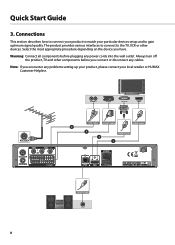
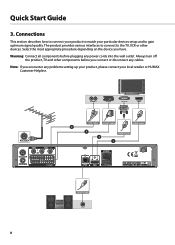
...you connect or disconnect any power cords into the wall outlet.
Quick Start Guide
3.
AUDIO
TV SCART
DVI for TV DVI Connecter
HDMI
RCA Cable SCART ...HUMAX Customer Helpline. Always turn off the product, TV and other devices. Select the most appropriate procedure depending on the device you encounter any problems setting up your product, please contact your particular devices setup...
User Manual - Page 13


...
6. Menu Overview
Channel List TV Guide Video Music Photo Settings
Preferences • Parental Control • Language • Time • Video • Audio • Recording • Screen Display
Edit Channels • Edit Favourite List
Installation • Automatic Search • Manual Search • Software Update • Antenna Power • Factory Default
System • System...
User Manual - Page 18


...supporting channels have the teletext icon on news, weather and many other topics. Select the teletext function you want and
press the OK button. Basic Operation
Option
You can use interactive services... in teletext mode. 3.
Lock: Select On or Off. 3. Favourite: Select the favourite group to save and exit. You can set the options for the watching ...
User Manual - Page 25


...them in TV Guide, Find or i-plate navigation mode.
24
Select a keyword and press the OK button. Select Genre and press the button. 3. You can easily set reminders or recordings ...the i button to save and exit. By Keyword
1. Press the GREEN button. 2.
You can set reminders or recordings in more specifically using the / / / , NUMERIC(0~9) and OK buttons.
4. Note: To enter a new ...
User Manual - Page 28


... available only when the external hard disk drive has been connected for a few seconds.
Select a future programme and press the OK button in TV Guide. (Refer to Setting Reminders or Recordings.) Select New Reminder and press the OK button in Schedule. (Refer to Scheduling Reminders or Recordings.) Press the OK button on...
User Manual - Page 48


... search. Installation English
Installation menu allows you have forgotten your password, please contact your local
distributor. • Press the MENU or EXIT button to access this section.
Press the BACK button to return to search the available TV and radio channels. Select Automatic Search. Channel search
starts. 2. Software update, antenna power and factory default setting are also...
User Manual - Page 49


... the frequency. Transmission: Select DVB-T or DVB-T2. Network Search: Select On or Off. 3. Note: Select Stop and press the OK button to save the results.
Configure the search options. Select Search and press the OK button. 4.
Channel: Select the channel. Menu On/Off 48
Select
Confirm
Enter 0~9 Installation
Manual Search
You can search channels...
User Manual - Page 50
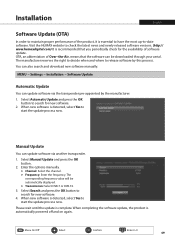
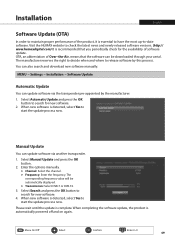
... the right to decide when and where to start the update process now. MENU Settings Installation Software Update
Automatic Update
You can be automatically displayed. When new software is recommended that the software can update software via another transponder.
1.
Frequency: Enter the frequency.
Please wait until the update is automatically powered off and on again. You can...
User Manual - Page 51


... is supplied from the HUMAX website. • Software update through the network is also possible if the network is off during software update, fatal damage may take 5~10 minutes to update software. • Other functions such as scheduling programmes will be
interrupted and the product may not operate. If the
power is connected through the LAN. Antenna Power
MENU Settings Installation...
User Manual - Page 61


Note: If the antenna is covered with a new one in case it is plugged into a suitable power outlet. • Check that the mains supply is switched on at the rear of the sound and picture may be poor. Appendix
Trouble Shooting
Before contacting your TV set . • Set the remote control to the TV. • Make...
User Manual - Page 63


....
Set the antenna correctly.
Check the cable from the channel list and check for data broadcasting. Check if the channel is currently on air.
Appendix
Error Message
Error message...the problem, you are subscribed to have your aerial and installation tested by the broadcasting company. No access
No authorization.
The channel is too small. Wrong antenna setting. The...
User Manual - Page 66


... pieces of software for equipment, through...updateable chip memory. PID (Packet Identifier) A set without any colour.
RF (Radio...services when inserted into an appropriate receiver. Satellites use both ends is one of the satellite. PVR (Personal Video Recorder) Video recorder that allows you to support trick-play.
65 QPSK (Quaternary Phase Shift Keying) Digital modulation technique in parts...
Humax BXR-HD Reviews
Do you have an experience with the Humax BXR-HD that you would like to share?
Earn 750 points for your review!
We have not received any reviews for Humax yet.
Earn 750 points for your review!

