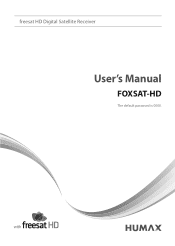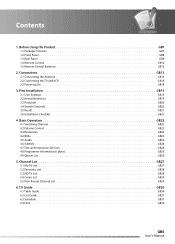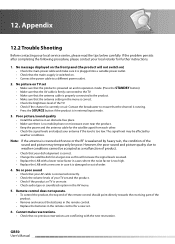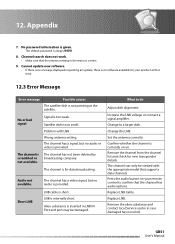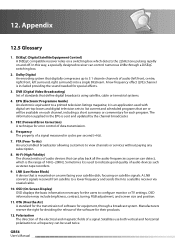Humax FOXSAT-HD Support and Manuals
Get Help and Manuals for this Humax item

View All Support Options Below
Free Humax FOXSAT-HD manuals!
Problems with Humax FOXSAT-HD?
Ask a Question
Free Humax FOXSAT-HD manuals!
Problems with Humax FOXSAT-HD?
Ask a Question
Most Recent Humax FOXSAT-HD Questions
How To Set Up An Internet Connection To Get Past Programmes
I understand it is possible to view programmes that have been missed for a couple of weeks after, by...
I understand it is possible to view programmes that have been missed for a couple of weeks after, by...
(Posted by Hornseylad 10 years ago)
My Foxsat-hdr Makes Me Watch Programme Being Recorded
when a pre-recorded programme starts it blocks out the programme i am watching and makes me watch wh...
when a pre-recorded programme starts it blocks out the programme i am watching and makes me watch wh...
(Posted by pozey 11 years ago)
Automatic Update Search In Starting & Stuck At 100%
Humax ir 1030 HD is keep automatic update search in starting & stuck at 100%
Humax ir 1030 HD is keep automatic update search in starting & stuck at 100%
(Posted by hesham14538 11 years ago)
Recording
can't find how to watch the program that's just started to record
can't find how to watch the program that's just started to record
(Posted by suestrides 11 years ago)
Media Management Screen On Humax
When I press the media button on the humax remote no Media list screen appears
When I press the media button on the humax remote no Media list screen appears
(Posted by jdemmens 11 years ago)
Humax FOXSAT-HD Videos
Popular Humax FOXSAT-HD Manual Pages
Humax FOXSAT-HD Reviews
We have not received any reviews for Humax yet.