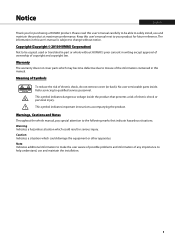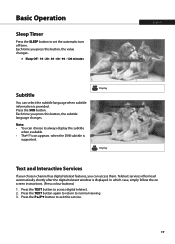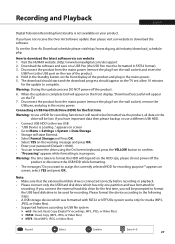Humax HD-FOXT2 Support and Manuals
Get Help and Manuals for this Humax item

View All Support Options Below
Free Humax HD-FOXT2 manuals!
Problems with Humax HD-FOXT2?
Ask a Question
Free Humax HD-FOXT2 manuals!
Problems with Humax HD-FOXT2?
Ask a Question
Most Recent Humax HD-FOXT2 Questions
Is It Possible To Download Itvplayer Onto A Hd-foxt2?
Hi, Does anyone know wehther it s possible to download ITVPlayer and update the firmware in a Humax ...
Hi, Does anyone know wehther it s possible to download ITVPlayer and update the firmware in a Humax ...
(Posted by Anonymous-136102 9 years ago)
Bt Sport
I have BT Infinity broadband connected to my Humax fox t2 - can I get Bt Sport on TV Portal? I can g...
I have BT Infinity broadband connected to my Humax fox t2 - can I get Bt Sport on TV Portal? I can g...
(Posted by normanmcneill 10 years ago)
Popular Humax HD-FOXT2 Manual Pages
Humax HD-FOXT2 Reviews
We have not received any reviews for Humax yet.