Humax PVR-8100T Support and Manuals
Get Help and Manuals for this Humax item
This item is in your list!

View All Support Options Below
Free Humax PVR-8100T manuals!
Problems with Humax PVR-8100T?
Ask a Question
Free Humax PVR-8100T manuals!
Problems with Humax PVR-8100T?
Ask a Question
Popular Humax PVR-8100T Manual Pages
User Manual - Page 2


... are trademarks of Mindport BV. Please read this user manual carefully, to be copied, used or translated in part or whole without notice
GB 1 Notice
**
Copyright (Copyright © 2001 HUMAX Corporation)
Not to be able to safely install, use of the information contained in this manual.
**
Trademarks
VIACCESS™ is a trademark of France Telecom. Irdeto...
User Manual - Page 3


.... Refer servicing to maintain the installation.
**
To reduce the risk of electric shock, do not remove cover (or back). This symbol indicates dangerous voltage inside . This symbol indicates important instructions accompanying the product. GB 2 For your safety, check what the result of each action will be.
**
Warnings, Cautions and Notes
Throughout the whole manual...
User Manual - Page 6


Installation Wizard
3.1 Language 3.2 Area Setting 3.3 Antenna Setting 3.4 Time Setting
**
4. Before Using the Receiver
1.1 Package Contents 1.2 Front Panel 1.3 Rear Panel 1.4 Remote Control
**
2. Setup
2.1 Connecting Aerial 2.2 Powering On
**
3. plate) 4.7 Option List
**
GB8
**
GB8
GB9
GB10
GB11
**
GB14
**
GB14
GB17
**
GB18
**
GB18
GB18
GB19
GB19
**
GB20
**
GB20
GB20
GB20
GB22
...
User Manual - Page 8


...
GB79
**
GB80
**
GB80
GB81
**
GB82
**
GB84
**
GB85
**
GB 7 Manipulating your TV using Remote Control
**
15. Software Update
11.1 OTA (Over the Air) 11.2 S/W Update from PC
**
12. Games
**
14. Installation
10.1 Automatic Search 10.2 Manual Search 10.3 Default Setting 10.4 Antenna Power
**
11. **
**
9. Specification
**
18. Trouble Shooting
16.1 Trouble Shooting 16.2 Error Message
**
17.
User Manual - Page 12


In TV mode, the STANDBY, AUX, NUMERICAL(0~9), CH-/CH+, V-/V+, MUTE buttons are supported. GB 11 To set the remote control for your TV.
**
**
1.4 Remote Control
**
**
Note: This remote control can also control your TV, please refer to Chapter 12.
User Manual - Page 15


... to set Installation -
Setup
**
This chapter describes how to Chapter 10.4 for more information. GB 14 Select the most appropriate procedure depending on the rear of your local product distributor.
2.1 Connecting the Aerial
1. Connecting TV and VCR
Connect the cable of the receiver. The antenna can cause damages if you encounter any problem when setting...
User Manual - Page 20


... GMT Offset is Auto, it is stopped or finished, you must press Save to finish Installation Wizard. On 5V power supply from the active antenna cable. Off No power supply. If the Automatic Search is automatically set depending on your local time.
GB 19 Please wait for GMT
Select the appropriate GMT...
User Manual - Page 21


.... Note: The mute function keeps enabled while you change the channel.
4.3 Teletext
When the channel supports teletext, the teletext icon ( ) is displayed on the I-plate. button to stop the sound ...adjust the audio volume. Enter your desired teletext function using the Channel List or Programme Guide.
Note: You can switch the current channel using the NUMERICAL (0-9) buttons to move ...
User Manual - Page 65


...2. button, and press
**
3. If new software is displayed. Select Installation using the
the OK
or button. Select No and press the OK
button to return to find HUMAX software update site and update software automatically.
1. Enter Password using Automatic Update
You can set the product to the
previous menu without updating. If using the NUMERICAL (0-9) buttons.
4.
Software...
User Manual - Page 66
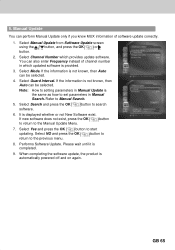
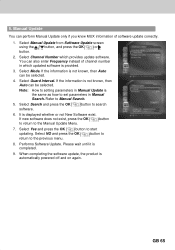
... wait until it is the same as how to set parameters in Manual Search. button to start
updating. Select Yes and press the OK
button to search
6. **
**
5. Manual Update
You can also enter Frequency instead of software update correctly.
1. Note: How to the previous menu.
8. Refer to the Manual Update Menu.
7. If new software does not exist, press...
User Manual - Page 71


... control receiving parts of
the TV code using the remote control provided by Humax. With the TV
button still pressed and illuminated, enter the three numbers of TV.
2. If TV fails to the following Code for TV manufacturer] Table
**
GB 70 When the correct code is entered, the TV power turns on TV model. TV code setting
1. After...
User Manual - Page 81


...Install the aerial in Operation Mode. - Check the battery of the TV and Receiver. - Trouble Shooting
**
16.1 Trouble Shooting
Before contacting your local service, please make sure following trouble shooting, please contact your local product distributor or service centre.
1. If the product does not work normally after completing the following instructions...the receiving part of receiver...
User Manual - Page 82


...you cannot resolve the problem you may need to confirm if the channel has Audio.
Cannot watch the channel in usual way.
**
**
16.2 Error Message
Error message No or bad ... to have your aerial and installation tested by broadcasting company.
Confirm if the channel is for data broadcasting. This digital terrestrial receiver does not support the service that enables to do
Adjust ...
User Manual - Page 86


... such as a troubleshooting guide, software upgrades and product support guide from the following web sites and call center (Hotline). Please try to contact to your local dealers first when you have any problem. Web site and e-mail
Homepage
http://www.humaxdigital.com http://www.humaxdigital.com/Deutsch/ http://www.humaxarabia.com
**
HCSA (Humax Customer Service Area)
Software Download...
User Manual - Page 87


Friday) 8:00 - 18:00 (Saturday)
Support Language: Deutsch/English
**
Humax BTCI Hotline (Premiere Model) Germany: 01805-778900 ( 0,12/Min) Austria: 0900-900633 ( 0,33/Min)
**
For hardware repair, please refer to support website. (Homepage or HCSA)
GB 86 19. Thursday, close on Friday) Support Language: English/Arabic
**
Humax Hotline (Germany) Germany: 01805 778 870 ( 0,12/Min)
Other ...
Humax PVR-8100T Reviews
Do you have an experience with the Humax PVR-8100T that you would like to share?
Earn 750 points for your review!
We have not received any reviews for Humax yet.
Earn 750 points for your review!
