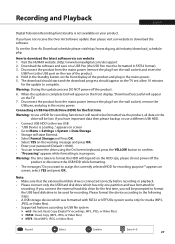Humax HD-FOXT2 Support Question
Find answers below for this question about Humax HD-FOXT2.Need a Humax HD-FOXT2 manual? We have 1 online manual for this item!
Question posted by normanmcneill on December 8th, 2013
Bt Sport
I have BT Infinity broadband connected to my Humax fox t2 - can I get Bt Sport on TV Portal? I can get it on my laptop
Current Answers
Related Humax HD-FOXT2 Manual Pages
Similar Questions
Display
Hi! I have Humax HDPVR-5000T set top box and display doesn´t work. There is no negative volts o...
Hi! I have Humax HDPVR-5000T set top box and display doesn´t work. There is no negative volts o...
(Posted by vuoksentvpalvelu 5 years ago)
Bein Sport Receiver(humax Irhd-1000s/me
Dear Sir .. I have Humax IRHD-1000S Receiver..There is Power Failuer..When I connect It the green le...
Dear Sir .. I have Humax IRHD-1000S Receiver..There is Power Failuer..When I connect It the green le...
(Posted by nazria923 9 years ago)
Is It Possible To Download Itvplayer Onto A Hd-foxt2?
Hi, Does anyone know wehther it s possible to download ITVPlayer and update the firmware in a Humax ...
Hi, Does anyone know wehther it s possible to download ITVPlayer and update the firmware in a Humax ...
(Posted by Anonymous-136102 9 years ago)
How Can I Open Scrambled Channels Using Humax Ir2000 Hd And The Internet
(Posted by Saadehs1 11 years ago)