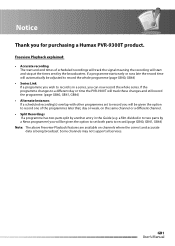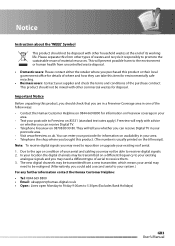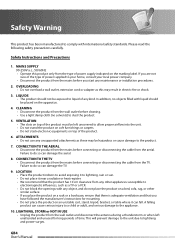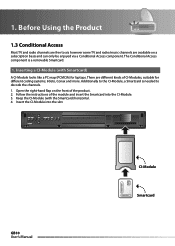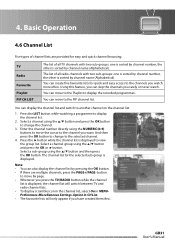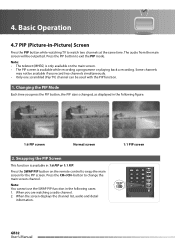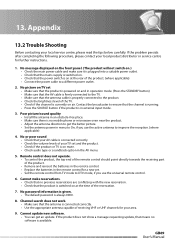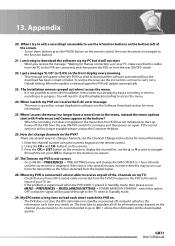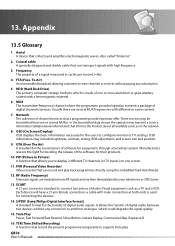Humax PVR-9300T Support Question
Find answers below for this question about Humax PVR-9300T.Need a Humax PVR-9300T manual? We have 1 online manual for this item!
Question posted by Saadehs1 on September 20th, 2012
How Can I Open Scrambled Channels Using Humax Ir2000 Hd And The Internet
The person who posted this question about this Humax product did not include a detailed explanation. Please use the "Request More Information" button to the right if more details would help you to answer this question.
Current Answers
Related Humax PVR-9300T Manual Pages
Similar Questions
Error Message 'the Channel Is Scrambled Or Not Available' But I See The Channel
the channel is visible behind the error message
the channel is visible behind the error message
(Posted by Anonymous-165385 5 years ago)
How Does One Use The Subtitle Option When Watching Videos And Movies?
(Posted by glennmargie2000 10 years ago)
How Can I Open Scrambled Channels Using Humax Ir2000 Hd And The Internet
(Posted by Saadehs172693 11 years ago)
Recorded Files
files recorded on a HD thru the receiver cant be seen on a PC
files recorded on a HD thru the receiver cant be seen on a PC
(Posted by murtadasa 11 years ago)