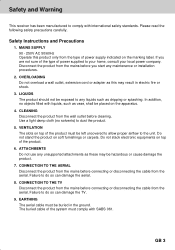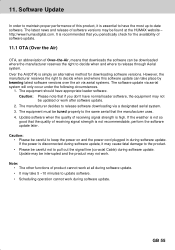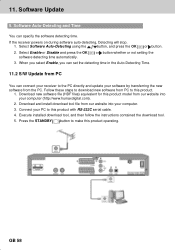Humax PVR-8000T Support Question
Find answers below for this question about Humax PVR-8000T.Need a Humax PVR-8000T manual? We have 1 online manual for this item!
Question posted by mariojohnson on November 6th, 2011
Humax Pvr-8000t Power Falure.
The unit died the other night, checked fuse in plug and the fuse on the power supply board and both are fine. The unit has had little use.
Current Answers
Related Humax PVR-8000T Manual Pages
Similar Questions
Error Message 'the Channel Is Scrambled Or Not Available' But I See The Channel
the channel is visible behind the error message
the channel is visible behind the error message
(Posted by Anonymous-165385 5 years ago)
An Error Message Saying'satelite Antenna Is Short-circuited'.no Visual On Tv.
(Posted by nhabtamu42 9 years ago)
Display On My 9200t Shows Only 4 Little Dashes.
Help please. My 9200T is frozen and the display on the PVR shows 4 little lines. Can't turn on or of...
Help please. My 9200T is frozen and the display on the PVR shows 4 little lines. Can't turn on or of...
(Posted by redlady 11 years ago)
Power Failure On The Pvr-8000t. Fuse In Plug And On Power Supply Board Are Fine.
(Posted by mariojohnson 12 years ago)