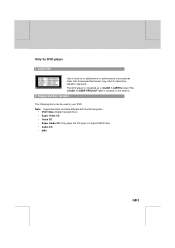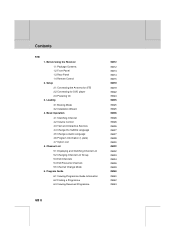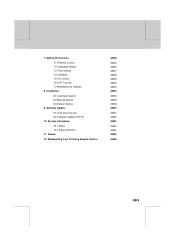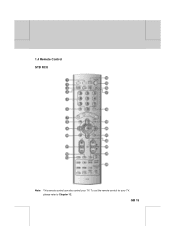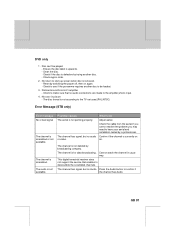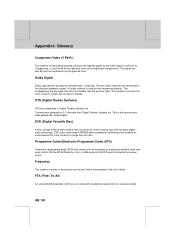Humax DV-1000T Support Question
Find answers below for this question about Humax DV-1000T.Need a Humax DV-1000T manual? We have 1 online manual for this item!
Question posted by nhabtamu42 on January 29th, 2015
An Error Message Saying'satelite Antenna Is Short-circuited'.no Visual On Tv.
The person who posted this question about this Humax product did not include a detailed explanation. Please use the "Request More Information" button to the right if more details would help you to answer this question.
Supporting Image
You can click the image below to enlargeCurrent Answers
Answer #1: Posted by waelsaidani1 on January 29th, 2015 12:29 PM
This normally means that antennae power has been turned on in the menus and you don't have an amplifier and a fault has occured on your coax connections (normally a whisker of screen has touched the core in a badly fitted Belling Lee Aerial plug). It's telling you that the power supply intended to power an amplifier has tried to provide too much current due to a short circuit and has current limited to protect your box. The power off is required to reset the protection circuit.
Related Humax DV-1000T Manual Pages
Similar Questions
Error Message 'the Channel Is Scrambled Or Not Available' But I See The Channel
the channel is visible behind the error message
the channel is visible behind the error message
(Posted by Anonymous-165385 5 years ago)
Antenae Power Has Short Circuited And Damaged Aerial Input.can This Be Rectified
(Posted by alpatjanange 8 years ago)
Searching For Signals Error Message
when i putted my new receiver bein sport i have recieved this message on the black Screen E52-32 sea...
when i putted my new receiver bein sport i have recieved this message on the black Screen E52-32 sea...
(Posted by elie9 10 years ago)
Hard Disc Drive Error,appears
On Start-up. Is This Serious?
On start-up my pvr9200t goes through the procedure,ending with the message,hard disc drive error.I a...
On start-up my pvr9200t goes through the procedure,ending with the message,hard disc drive error.I a...
(Posted by colling54 12 years ago)