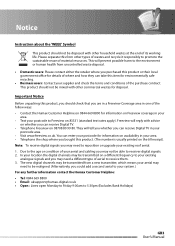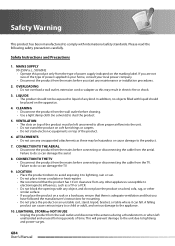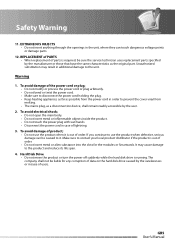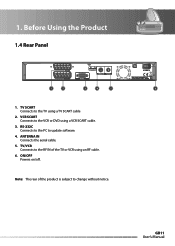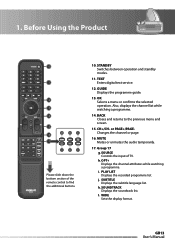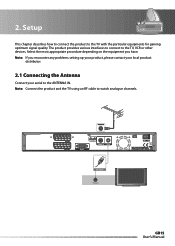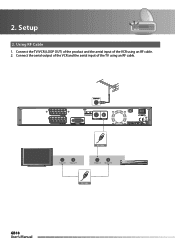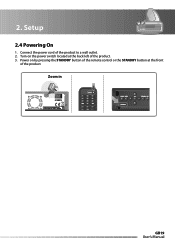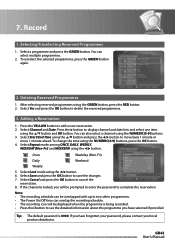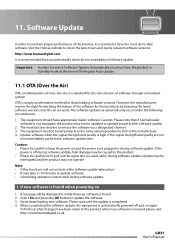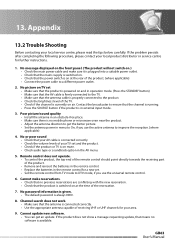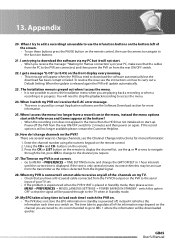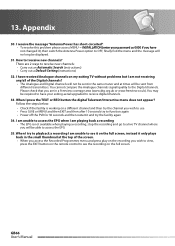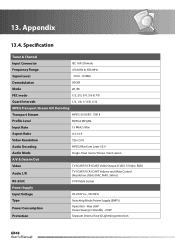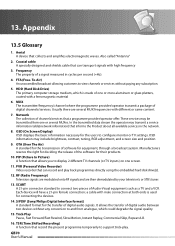Humax PVR-9150T Support Question
Find answers below for this question about Humax PVR-9150T.Need a Humax PVR-9150T manual? We have 1 online manual for this item!
Question posted by alpatjanange on August 18th, 2015
Antenae Power Has Short Circuited And Damaged Aerial Input.can This Be Rectified
The person who posted this question about this Humax product did not include a detailed explanation. Please use the "Request More Information" button to the right if more details would help you to answer this question.
Current Answers
Answer #1: Posted by zzed41 on August 18th, 2015 4:12 AM
Hi! If the damage is what you have reported, you will need to replace too much parts to be cost viable for repair. You may still want to get the internal electronics checked by an electrician for salvageable parts or if the damage is not too bad.
Hope this helps! If it does, please click on the Accept Answer button. I will greatly appreciate it! :)
Related Humax PVR-9150T Manual Pages
Similar Questions
Loosing Tv Signal On Digital Tv When Switching On Pvr9150t
as stated above loose all digital channels when we switch on the 9150t. Can only view TV through the...
as stated above loose all digital channels when we switch on the 9150t. Can only view TV through the...
(Posted by keithjholmes 2 years ago)
Hi My Humax Box Keeps Locking
hi my humax pvr 9150t keeps freezing Is there a simple solution or should I replace it
hi my humax pvr 9150t keeps freezing Is there a simple solution or should I replace it
(Posted by myrastephens 3 years ago)
An Error Message Saying'satelite Antenna Is Short-circuited'.no Visual On Tv.
(Posted by nhabtamu42 9 years ago)