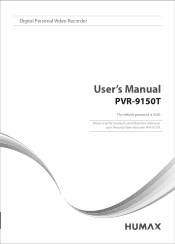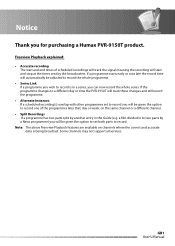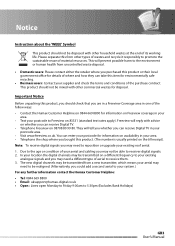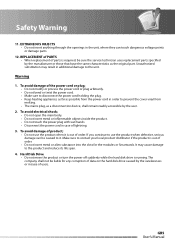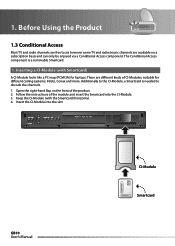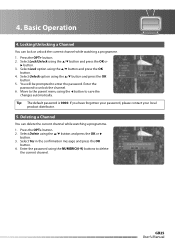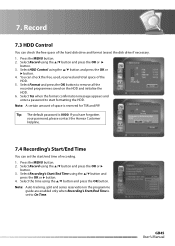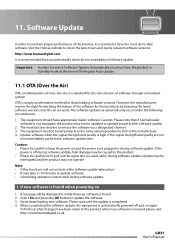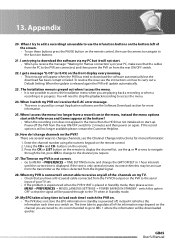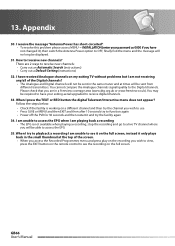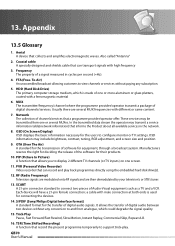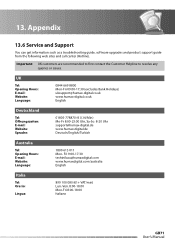Humax PVR-9150T Support Question
Find answers below for this question about Humax PVR-9150T.Need a Humax PVR-9150T manual? We have 1 online manual for this item!
Question posted by myrastephens on September 29th, 2020
Hi My Humax Box Keeps Locking
hi my humax pvr 9150t keeps freezing Is there a simple solution or should I replace it
Current Answers
Answer #1: Posted by techyagent on September 29th, 2020 5:35 AM
Please follow the steps below to perform a Default reset;
Thanks
- Power OFF the receiver
- Disconnect the Aerial cable
- Power On the receiver
- Press MENU
- Select Installation
- Enter your password (default = 0000)
- Select Default Setting
- Select YES
- Enter your password (Default = 0000)
- When the receiver restarts, power off
- Connect the Aerial Cable
- Power ON - the receiver will then search for the channels.
Thanks
Techygirl
Related Humax PVR-9150T Manual Pages
Similar Questions
Access To Internal Metal Shielding Box In Order To Repair Antenna Connection
How can I aces the metal shield box in order to repair a loose antenna socket internal connection?. ...
How can I aces the metal shield box in order to repair a loose antenna socket internal connection?. ...
(Posted by eddiebyrom1942 5 months ago)
Humax 9150 Box
how do you reset humaxbox9150 it turns on goes to please wait then timer clicks in
how do you reset humaxbox9150 it turns on goes to please wait then timer clicks in
(Posted by Johnmhill65 4 years ago)
Pvr-9150t: Recordings Skipping To End Instead Of Playing Back
When I press OK to play back a recorded programme, there is no picture or sound, just the time bar s...
When I press OK to play back a recorded programme, there is no picture or sound, just the time bar s...
(Posted by vhansen86042 9 years ago)
My Bensports Ricever Locked.i Dont Remember The Paswerd.how Can I Unlock The Rie
(Posted by rajeshkvk01 9 years ago)