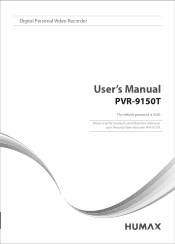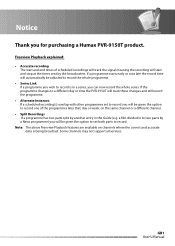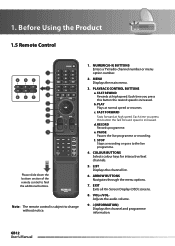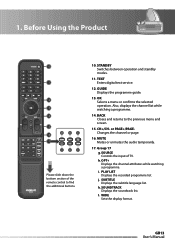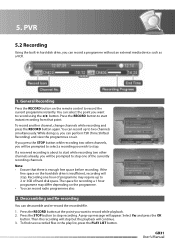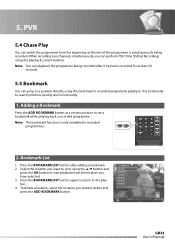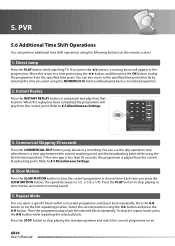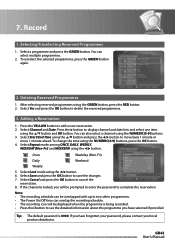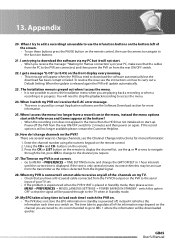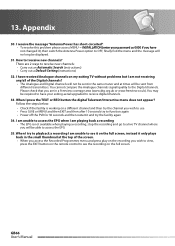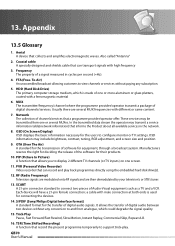Humax PVR-9150T Support Question
Find answers below for this question about Humax PVR-9150T.Need a Humax PVR-9150T manual? We have 1 online manual for this item!
Question posted by Donny61 on January 10th, 2013
Pvr-9150t No 'record' Icon On Menu
The person who posted this question about this Humax product did not include a detailed explanation. Please use the "Request More Information" button to the right if more details would help you to answer this question.
Current Answers
Related Humax PVR-9150T Manual Pages
Similar Questions
Picture Size To Fit Television
After accidentally pressing default settings my screen is to small for my television how do i alter ...
After accidentally pressing default settings my screen is to small for my television how do i alter ...
(Posted by johnjeffrey2026 2 years ago)
Loosing Tv Signal On Digital Tv When Switching On Pvr9150t
as stated above loose all digital channels when we switch on the 9150t. Can only view TV through the...
as stated above loose all digital channels when we switch on the 9150t. Can only view TV through the...
(Posted by keithjholmes 2 years ago)
Hi My Humax Box Keeps Locking
hi my humax pvr 9150t keeps freezing Is there a simple solution or should I replace it
hi my humax pvr 9150t keeps freezing Is there a simple solution or should I replace it
(Posted by myrastephens 3 years ago)
Pvr-9150t: Recordings Skipping To End Instead Of Playing Back
When I press OK to play back a recorded programme, there is no picture or sound, just the time bar s...
When I press OK to play back a recorded programme, there is no picture or sound, just the time bar s...
(Posted by vhansen86042 9 years ago)
Where Has Record Menu Gone?
I cannot get my 'record' menu the only menu I can get starts with preferences! Help!
I cannot get my 'record' menu the only menu I can get starts with preferences! Help!
(Posted by noolsuk 9 years ago)