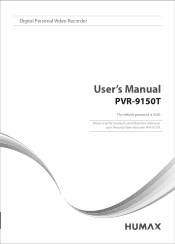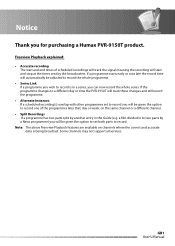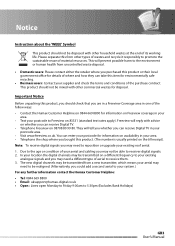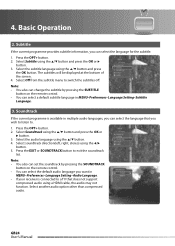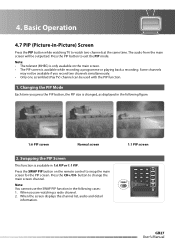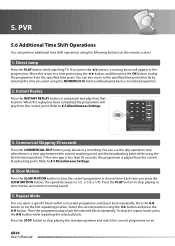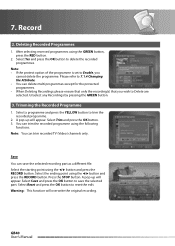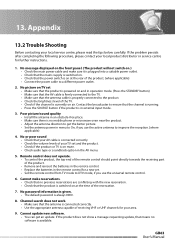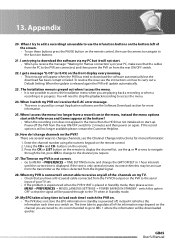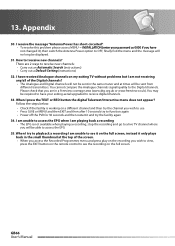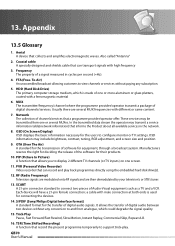Humax PVR-9150T Support Question
Find answers below for this question about Humax PVR-9150T.Need a Humax PVR-9150T manual? We have 1 online manual for this item!
Question posted by johnjeffrey2026 on February 2nd, 2022
Picture Size To Fit Television
After accidentally pressing default settings my screen is to small for my television how do i alter the size to the television screen size.
Current Answers
Answer #1: Posted by hzplj9 on February 2nd, 2022 2:01 PM
This is a link to the user manual.
If you go to section 8.4 onwards (A/V control section 4) it gives the information for setting the aspect ratio. Use this setting to adjust the picture to fit the screen.
Hope that solves your problem.
Answer #2: Posted by SonuKumar on February 2nd, 2022 6:56 AM
Please respond to my effort to provide you with the best possible solution by using the "Acceptable Solution" and/or the "Helpful" buttons when the answer has proven to be helpful.
Regards,
Sonu
Your search handyman for all e-support needs!!
Related Humax PVR-9150T Manual Pages
Similar Questions
Zoomed Picture
My Humax PVR9300T is suddenly showing a zoomed picture. I have obviously pressed something I shouldn...
My Humax PVR9300T is suddenly showing a zoomed picture. I have obviously pressed something I shouldn...
(Posted by junehilliard 1 year ago)
Hi My Humax Box Keeps Locking
hi my humax pvr 9150t keeps freezing Is there a simple solution or should I replace it
hi my humax pvr 9150t keeps freezing Is there a simple solution or should I replace it
(Posted by myrastephens 3 years ago)
Pvr-9150t: Recordings Skipping To End Instead Of Playing Back
When I press OK to play back a recorded programme, there is no picture or sound, just the time bar s...
When I press OK to play back a recorded programme, there is no picture or sound, just the time bar s...
(Posted by vhansen86042 9 years ago)
I Can't Connect Tv&cxhd-1000c Using Scart
I've Picture No Voice No Remote Contr
(Posted by joj101 11 years ago)