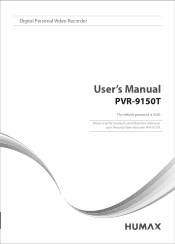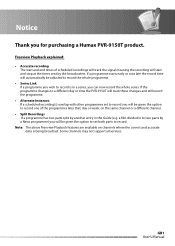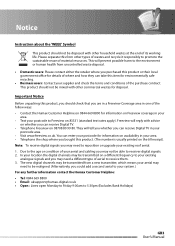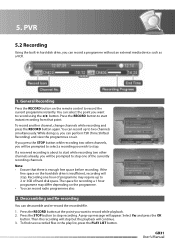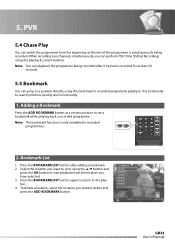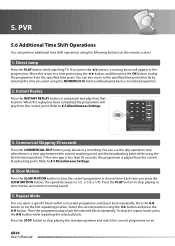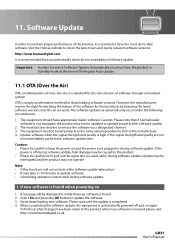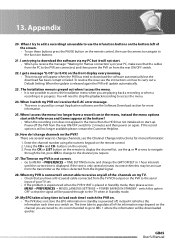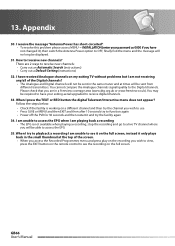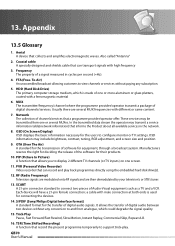Humax PVR-9150T Support Question
Find answers below for this question about Humax PVR-9150T.Need a Humax PVR-9150T manual? We have 1 online manual for this item!
Question posted by Johnmhill65 on December 6th, 2019
Humax 9150 Box
how do you reset humaxbox9150 it turns on goes to please wait then timer clicks in
Current Answers
Answer #1: Posted by hzplj9 on December 6th, 2019 8:03 AM
Follow this youtube video which should enable you to reset it.
www.youtube.com/watch?v=4OIPEHenB1A
Hope that helps.
Related Humax PVR-9150T Manual Pages
Similar Questions
Does The Time Update Over Satellite
I don't have a satellite connected to my Humax in my room and the clock is always behind or forward.
I don't have a satellite connected to my Humax in my room and the clock is always behind or forward.
(Posted by dpope94461 5 months ago)
A Problem With The Clock
My Humax clock is always wrong. It's behind a few minutes but the hour is the same for some reason
My Humax clock is always wrong. It's behind a few minutes but the hour is the same for some reason
(Posted by Anonymous-174856 6 months ago)
Hi My Humax Box Keeps Locking
hi my humax pvr 9150t keeps freezing Is there a simple solution or should I replace it
hi my humax pvr 9150t keeps freezing Is there a simple solution or should I replace it
(Posted by myrastephens 3 years ago)
Pvr-9150t: Recordings Skipping To End Instead Of Playing Back
When I press OK to play back a recorded programme, there is no picture or sound, just the time bar s...
When I press OK to play back a recorded programme, there is no picture or sound, just the time bar s...
(Posted by vhansen86042 9 years ago)