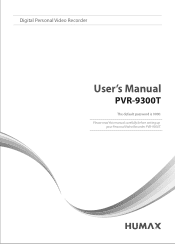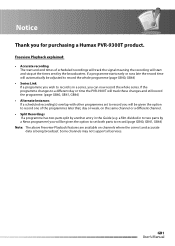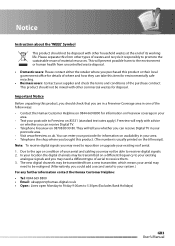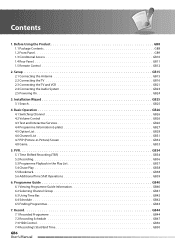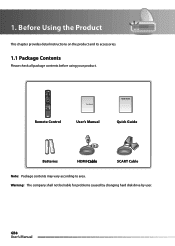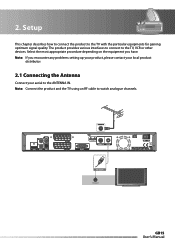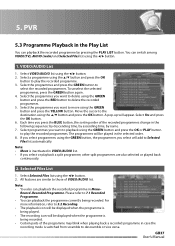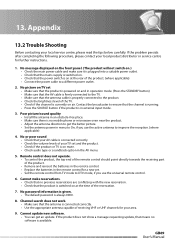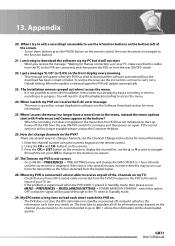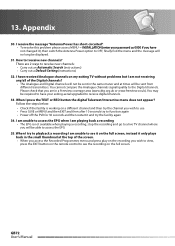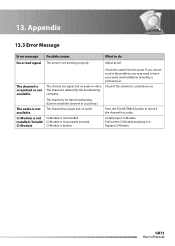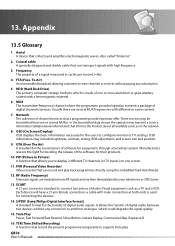Humax PVR-9300T Support Question
Find answers below for this question about Humax PVR-9300T.Need a Humax PVR-9300T manual? We have 1 online manual for this item!
Question posted by Anonymous-174856 on October 15th, 2023
A Problem With The Clock
Current Answers
Answer #1: Posted by SonuKumar on October 15th, 2023 9:03 PM
Power cycle your Humax box. This can sometimes fix minor glitches. To do this, turn off your Humax box at the mains, wait for 30 seconds, then turn it back on.
Check your Humax box's time zone settings. Make sure that your Humax box is set to the correct time zone. You can check this in the Humax box's settings menu.
Set your Humax box to automatically receive the time from the satellite. This is the most reliable way to ensure that your Humax box's clock is always accurate. To do this, go to the Humax box's settings menu and select the "Time" option. Then, select the "Automatic" option.
Do a factory reset on your Humax box. This will erase all of your settings and preferences, so make sure that you back up any important data before doing this. To do a factory reset, go to the Humax box's settings menu and select the "System" option. Then, select the "Factory Reset" option.
If you've tried all of these things and your Humax clock is still wrong, then you may need to contact Humax customer support for further assistance.
Specifically to your issue of the hour being the same but the minutes being behind, it sounds like your Humax box is receiving the correct time from the satellite, but the minutes are not being updated properly. This could be a software bug, or it could be a problem with the Humax box's hardware.
If you've tried all of the above steps and the issue persists, then it's best to contact Humax customer support for further assistance. They may be able to provide you with a firmware update that fixes the issue, or they may need to replace your Humax box.
Please respond to my effort to provide you with the best possible solution by using the "Acceptable Solution" and/or the "Helpful" buttons when the answer has proven to be helpful.
Regards,
Sonu
Your search handyman for all e-support needs!!
Related Humax PVR-9300T Manual Pages
Similar Questions
how do i retrieve recorded programmes regards alan
When chase play catches up with actual programme, the actual programme disappears and the screen is ...