Humax PVR-9300T Support Question
Find answers below for this question about Humax PVR-9300T.Need a Humax PVR-9300T manual? We have 1 online manual for this item!
Question posted by dptevans on June 7th, 2012
Chase Play Problem On Pvr-9300t.
When chase play catches up with actual programme, the actual programme disappears and the screen is filled with a list of previously recorded programmes. How do I get the wanted programme to stay on screen alone?
Thanks.
Current Answers
There are currently no answers that have been posted for this question.
Be the first to post an answer! Remember that you can earn up to 1,100 points for every answer you submit. The better the quality of your answer, the better chance it has to be accepted.
Be the first to post an answer! Remember that you can earn up to 1,100 points for every answer you submit. The better the quality of your answer, the better chance it has to be accepted.
Related Humax PVR-9300T Manual Pages
User Manual - Page 1
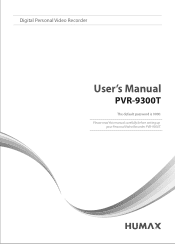
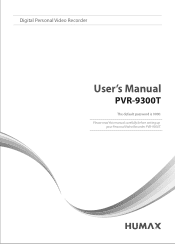
Digital Personal Video Recorder
User's Manual
PVR-9300T
The default password is 0000. Please read this manual carefully before setting up
your Personal Video Recorder PVR-9300T.
User Manual - Page 2
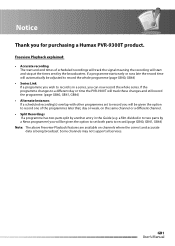
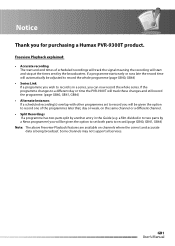
... and stop at the times sent by the broadcasters. If the programme changes to a different day or time the PVR-9300T will track these changes and still record the programme. (page GB40, GB41, GB44) • Alternate Instances If a scheduled recording(s) overlap with other programmes set to record you will be given the option to set both parts to...
User Manual - Page 3


... warranty does not cover parts which could damage the equipment or other apparatus.
• Note Indicates additional information to make the user aware of possible problems and information of Telenor Conax AS.
Keep this user's manual is a trademark of any importance to your product for purchasing a HUMAX product. Meaning of Symbols...
User Manual - Page 7
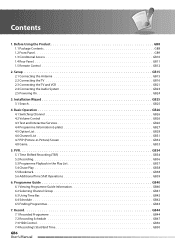
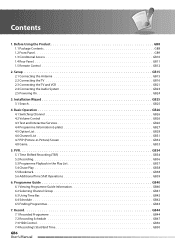
... PVR GB34 5.1 Time Shifted Recording (TSR GB34 5.2 Recording GB36 5.3 Programme Playback in -Picture) Screen GB32 4.8 Game GB33
5. Basic Operation GB26 4.1 Switching Channel GB26 4.2 Volume Control GB26 4.3 Text and Interactive Services GB26 4.4 Programme Information (i-plate GB27 4.5 Option List GB28 4.6 Channel List GB31 4.7 PIP (Picture-in the Play List GB37 5.4 Chase Play...
User Manual - Page 9
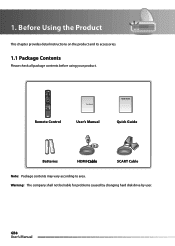
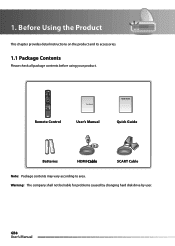
Warning: The company shall not be liable for problems caused by changing hard disk drive by user.
GB8 User's Manual User's Manual
Remote Control
User's Manual
Quick Guide
Quick Guide
Batteries
HDMI Cable
SCART ...
User Manual - Page 13
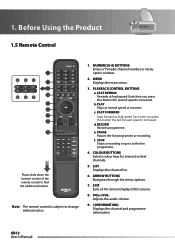
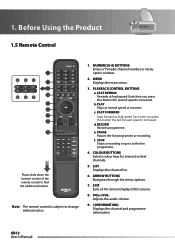
... FORWARD Fasts forward at high speed. LIST Displays the channel list.
6.
GB12 User's Manual MENU Displays the main menu.
3. FAST REWIND Rewinds at high speed. PLAY Plays at normal speed or resumes. d. b. e. COLOUR BUTTONS Selects colour keys for interactive/text channels.
5. f. PAUSE Pauses the live programme.
4. STOP Stops a recording or goes to find the additional buttons...
User Manual - Page 16
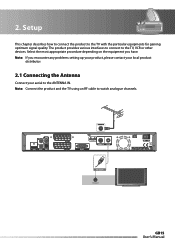
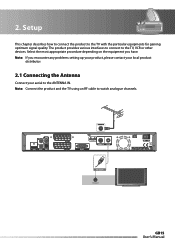
Setup
This chapter describes how to connect the product to watch analogue channels. Select the most appropriate procedure depending on the equipment you encounter any problems setting up your product, please contact your local product
distributor.
2.1 Connecting the Antenna
Connect your aerial to the TV, VCR or other devices. Note: If ...
User Manual - Page 28


...if detailed programme information is displayed on the screen as the following.
1.
Press the button to hide the i-plate.
1
5
2 6
3
7
4 8
1. You can view the programme information by the broadcaster
Displayed only when the channel is a series programme. Current channel list icon 5. Icons
Displayed only when the programme is recording.
Represents parental...
User Manual - Page 35


... rewind also make the time gap. Press the STOP button to go to the period the programme was paused. PVR
5.1 Time Shifted Recording (TSR)
You can pause, play, fast rewind, fast forward, replay, etc. The product automatically saves the programme in the embedded hard disk drive temporarily, so that point. Pause
If you press the...
User Manual - Page 36


... forward operation only when there is a time gap between the current
watching point and the broadcasting (live ) point, the programme is played at normal speed.
You can playback the recorded programme at normal speed.
5. Fast Rewind to Previous Scene
Press the FAST REWIND button on the remote control to watch the scene passed by some...
User Manual - Page 37


... can record radio programmes also.
2. To record another channel, change channels while recording and press the RECORD button again. If a reserved recording is about to record using the / button. PVR
5.2 Recording
Using the built-in the play list, press the PLAY LIST button. General Recording
Press the RECORD button on air. Press the RECORD button to record the current programme instantly...
User Manual - Page 38
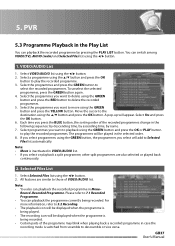
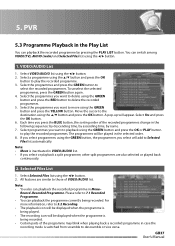
...ascending time, by pressing the PLAY LIST button. To unselect the selected programmes, press the GREEN button again. 4. The programmes will be played in the Play List
You can playback the recorded programme in VIDEO/AUDIO list. • If you want to delete the recorded programmes. 5. Selected Files List
1. For more information, refer to 5.2 Recording. • The playback icon will...
User Manual - Page 39


PVR
5.4 Chase Play
You can playback the programme being recorded. While recording two channels simultaneously, you have selected. 3. Note: You can watch the programme from the location you can jump to a position directly using the playback control buttons.
MOVE
SWAP
2. GB38 User's Manual
Note: The bookmark function is simultaneously being recorded after adding a bookmark. ...
User Manual - Page 40


... want using the fast forward operation. Select the second position using the / button and then press the OK button to stop playing the saved programme and watch the current programme on the remote control.
1.
If you press the SLOW MOTION button, the speed decreases (x 1/2 , x 1/4, x 1/8). When the replay has been completed the programme will appear in a recording...
User Manual - Page 70
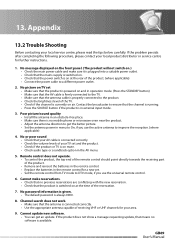
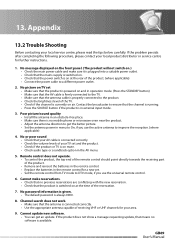
...top end of the remote control should point directly towards the receiving part of the TV. • Check if the channel is... firmly connected to a different power outlet.
2. If the problem persists after completing the following procedure, please contact your local ...poor sound • Check that means no software is no previous reservations are conflicting with the new reservation. • Check...
User Manual - Page 71


... operator for new recording. • Check if recording is finished. • Delete unnecessary programmes and make space for the channels again. Delete unnecessary programmes and make sure it has been a long time since you have the appropriate CI-Module. How can I receive new channels?
Cannot watch scrambled channels. • Check that the PVR and the TV...
User Manual - Page 72
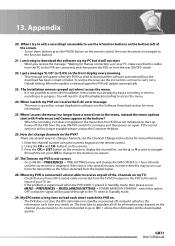
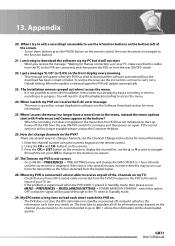
...problem is experienced when the PVR-9300T is recommended to go to use the 6 function buttons on your PC, make sure that you require
27. If the record option is only several ways to change to the PVR.... Press the OK or LIST button on I receive the E-AC error message. • This error is connected I switch my PVR on the remote to display the channel list, use the arrows to navigate...
User Manual - Page 73
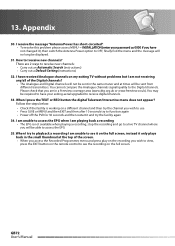
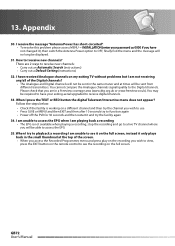
... facility again
34. I am unable to see the recording on my exiting TV without problems but I am not receiving any/all of the screen. • When you access the Recorded Programmes menu and press play on the recording you wish to view, press the EXIT button on the remote control to receive new channels: • Carry out an Automatic...
User Manual - Page 74
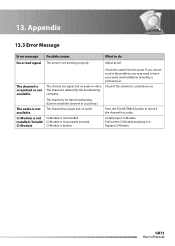
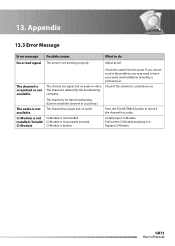
...Install proper CI-Module. 13. Adjust aerial. The channel has signal, but no audio or video.
Check the cable from the aerial. installed./ Invalid CI-Module is broken. CI-Module
CI-...Module is not properly inserted. If you cannot resolve the problem, you may need to have your aerial and installation tested by the broadcasting company.
available....
User Manual - Page 77
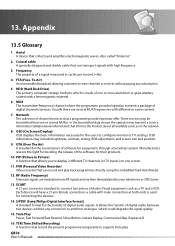
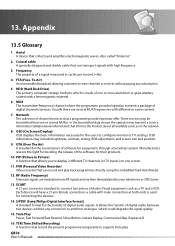
... of channels/services that can record and play . Each device will have ...PVR (Personal Video Recorder) Video recorder that collects and amplifies electromagnetic waves. It allows the transfer of one screen.
11. Appendix
13.5 Glossary
1. In the transmitted data stream the operator may transmit a service information table(network information) that record the present programme...
Similar Questions
My Pvr May Be Haunted.... I Think.
My Humax isn't connected to an antenna, but sometimes it 'acts' like it's connected e.g. If I have i...
My Humax isn't connected to an antenna, but sometimes it 'acts' like it's connected e.g. If I have i...
(Posted by Anonymous-174847 6 months ago)
Humax Pvr 9300t Manual
how do i retrieve recorded programmes regards alan
how do i retrieve recorded programmes regards alan
(Posted by randaeebygum 10 years ago)

