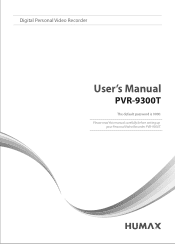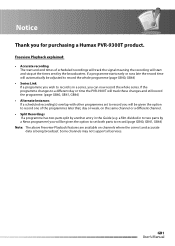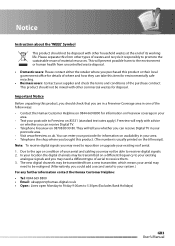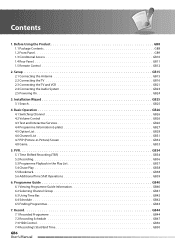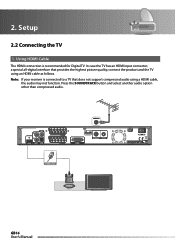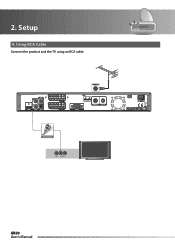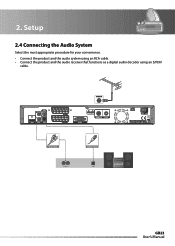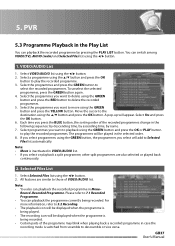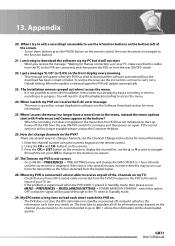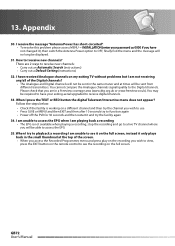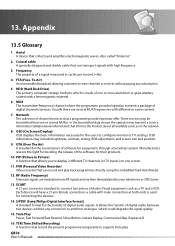Humax PVR-9300T Support Question
Find answers below for this question about Humax PVR-9300T.Need a Humax PVR-9300T manual? We have 1 online manual for this item!
Question posted by Anonymous-174847 on October 11th, 2023
My Pvr May Be Haunted.... I Think.
My Humax isn't connected to an antenna, but sometimes it 'acts' like it's connected e.g. If I have it set to BBC news it shows the news. It normally says 'channel scrambled or not available' or something along those lines
Current Answers
Answer #1: Posted by SonuKumar on October 11th, 2023 8:27 PM
Software Upgrade via OTA & serial connection (RS-232C)
https://www.manualsdir.com/manuals/95678/humax-pvr-9300t.html
update and check or reset the product
Please respond to my effort to provide you with the best possible solution by using the "Acceptable Solution" and/or the "Helpful" buttons when the answer has proven to be helpful.
Regards,
Sonu
Your search handyman for all e-support needs!!
Related Humax PVR-9300T Manual Pages
Similar Questions
Does The Time Update Over Satellite
I don't have a satellite connected to my Humax in my room and the clock is always behind or forward.
I don't have a satellite connected to my Humax in my room and the clock is always behind or forward.
(Posted by dpope94461 6 months ago)
Bein Sport Receiver(humax Irhd-1000s/me
Dear Sir .. I have Humax IRHD-1000S Receiver..There is Power Failuer..When I connect It the green le...
Dear Sir .. I have Humax IRHD-1000S Receiver..There is Power Failuer..When I connect It the green le...
(Posted by nazria923 9 years ago)
Chase Play Problem On Pvr-9300t.
When chase play catches up with actual programme, the actual programme disappears and the screen is ...
When chase play catches up with actual programme, the actual programme disappears and the screen is ...
(Posted by dptevans 11 years ago)