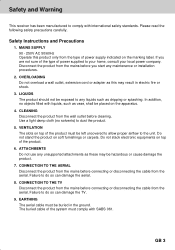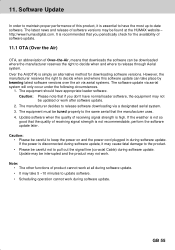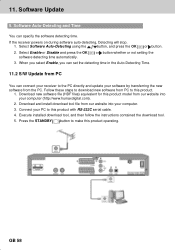Humax PVR-8000T Support Question
Find answers below for this question about Humax PVR-8000T.Need a Humax PVR-8000T manual? We have 1 online manual for this item!
Question posted by briern on April 4th, 2012
I Have Forgotten How To Tune It
The person who posted this question about this Humax product did not include a detailed explanation. Please use the "Request More Information" button to the right if more details would help you to answer this question.
Current Answers
Related Humax PVR-8000T Manual Pages
Similar Questions
My Pvr May Be Haunted.... I Think.
My Humax isn't connected to an antenna, but sometimes it 'acts' like it's connected e.g. If I have i...
My Humax isn't connected to an antenna, but sometimes it 'acts' like it's connected e.g. If I have i...
(Posted by Anonymous-174847 6 months ago)
Re Tune
I am unable to re tune to strongest signal from two available transmitters
I am unable to re tune to strongest signal from two available transmitters
(Posted by davidstewart400 10 years ago)
Power Failure On The Pvr-8000t. Fuse In Plug And On Power Supply Board Are Fine.
(Posted by mariojohnson 12 years ago)
Humax Pvr-8000t Power Falure.
The unit died the other night, checked fuse in plug and the fuse on the power supply board and both ...
The unit died the other night, checked fuse in plug and the fuse on the power supply board and both ...
(Posted by mariojohnson 12 years ago)
Humax F2-1010t Tuning
Won't pick up any channels. Auto search completes, but when I go to exit, it says no services were r...
Won't pick up any channels. Auto search completes, but when I go to exit, it says no services were r...
(Posted by xxdawwxx 12 years ago)