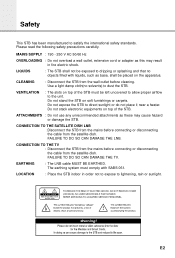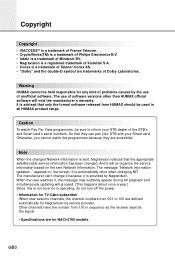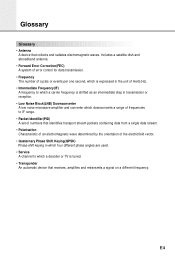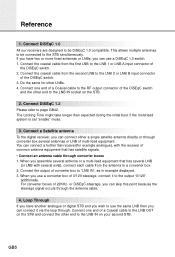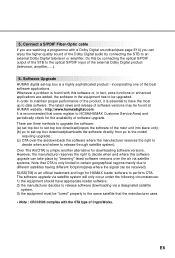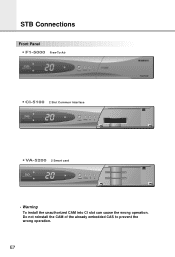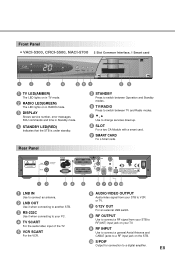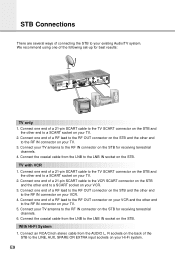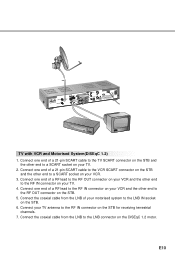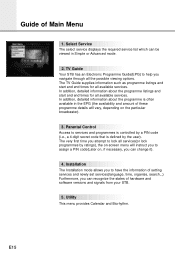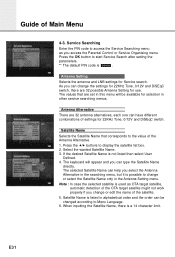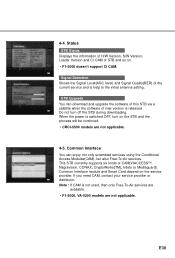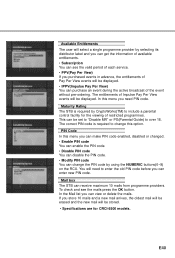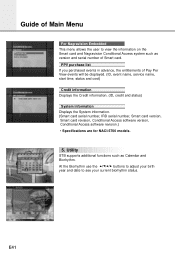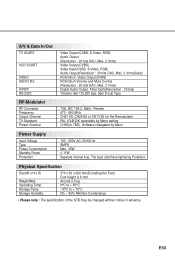Humax CRCI-5500 Support Question
Find answers below for this question about Humax CRCI-5500.Need a Humax CRCI-5500 manual? We have 1 online manual for this item!
Question posted by mozamil on December 8th, 2011
Can I Download Free Humax Ir-twin Ax 5500 Software.bin? And From Where?
can i download free humax ir-twin ax 5500 software.bin? and from where?
Current Answers
Related Humax CRCI-5500 Manual Pages
Similar Questions
Need To Do Sw Update For Humax Satellite Receiver Ir-hd1000
My Receiver is Humax IR-HD1000SW ver. MHZZSIR 1.00.05 (this is the working SW).I need to update to t...
My Receiver is Humax IR-HD1000SW ver. MHZZSIR 1.00.05 (this is the working SW).I need to update to t...
(Posted by YasirAbuelhassan 4 years ago)
How To Update Humax Vaci 5300 Satellite Receiver Software?
How to update humax vaci 5300 satellite receiver software?
How to update humax vaci 5300 satellite receiver software?
(Posted by maajwa 4 years ago)
Sw Update For Satellite Receiver Humax Ir Ace Ii
Looking for the assistance how to do manually the soft ware update for my receiver HUMAX IR-ACE II.W...
Looking for the assistance how to do manually the soft ware update for my receiver HUMAX IR-ACE II.W...
(Posted by rlotfi 9 years ago)
Can I Get Free Software For My Resiever Humax Ir Twin Ax 5500 .
ir twin ax5500
ir twin ax5500
(Posted by dinny 12 years ago)