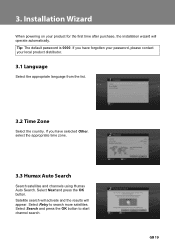Humax IR-HD1000 Support Question
Find answers below for this question about Humax IR-HD1000.Need a Humax IR-HD1000 manual? We have 1 online manual for this item!
Question posted by YasirAbuelhassan on January 12th, 2020
Need To Do Sw Update For Humax Satellite Receiver Ir-hd1000
My Receiver is Humax IR-HD1000SW ver. MHZZSIR 1.00.05 (this is the working SW).I need to update to the lastest one
Current Answers
Answer #1: Posted by Odin on January 12th, 2020 9:53 AM
For this you need to call your cable provider. Updating software is a risky thing to do alone. Also, you might need to reconfigure the receiver after the update.
Hope this is useful. Please don't forget to click the Accept This Answer button if you do accept it. My aim is to provide reliable helpful answers, not just a lot of them. See https://www.helpowl.com/profile/Odin.
Related Humax IR-HD1000 Manual Pages
Similar Questions
How To Update Humax Vaci 5300 Satellite Receiver Software?
How to update humax vaci 5300 satellite receiver software?
How to update humax vaci 5300 satellite receiver software?
(Posted by maajwa 4 years ago)
How Do I Update The Software Of My Satellite Receiver
(Posted by Casiskleo 9 years ago)
Humax Manual For The Digital Satellite Receiver F1-ci
I can not download a manual for the Humax Digital Satellite Receiver F1-CI. Can you provide me with ...
I can not download a manual for the Humax Digital Satellite Receiver F1-CI. Can you provide me with ...
(Posted by eydfinno 10 years ago)
Update The Software Of Humax Receiver Ir-dh1000 Manually
WHAT IS THE FREQUANCY TO UPDATE THE SOFTWARE OF HUMAX RECEIVER IR-DH1000 MANUALLY?
WHAT IS THE FREQUANCY TO UPDATE THE SOFTWARE OF HUMAX RECEIVER IR-DH1000 MANUALLY?
(Posted by akhdair 12 years ago)
Humax Ir-hd1000,with Out Reading The Warnings, I Plug The Av Cable How To Fix It
The receiver was working fine for some reason i remove the av cable and after that with out reading ...
The receiver was working fine for some reason i remove the av cable and after that with out reading ...
(Posted by kadeer6 12 years ago)