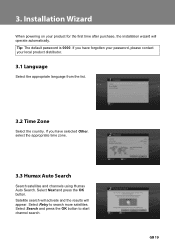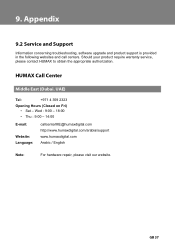Humax IR-HD1000 Support Question
Find answers below for this question about Humax IR-HD1000.Need a Humax IR-HD1000 manual? We have 1 online manual for this item!
Question posted by kadeer6 on June 5th, 2011
Humax Ir-hd1000,with Out Reading The Warnings, I Plug The Av Cable How To Fix It
The receiver was working fine for some reason i remove the av cable and after that with out reading the warning i connect the av cable and it suck,and i did power off and connect it again, after that its stuck with the display,seems like the firmware has gone or some thing
Current Answers
Related Humax IR-HD1000 Manual Pages
Similar Questions
Need To Do Sw Update For Humax Satellite Receiver Ir-hd1000
My Receiver is Humax IR-HD1000SW ver. MHZZSIR 1.00.05 (this is the working SW).I need to update to t...
My Receiver is Humax IR-HD1000SW ver. MHZZSIR 1.00.05 (this is the working SW).I need to update to t...
(Posted by YasirAbuelhassan 4 years ago)
Sw Update For Satellite Receiver Humax Ir Ace Ii
Looking for the assistance how to do manually the soft ware update for my receiver HUMAX IR-ACE II.W...
Looking for the assistance how to do manually the soft ware update for my receiver HUMAX IR-ACE II.W...
(Posted by rlotfi 9 years ago)
Connecting Two Fixed Satellite Dishs
the setup of connecting two satellite dish one c-band and ku-band by using humax ir2020hd
the setup of connecting two satellite dish one c-band and ku-band by using humax ir2020hd
(Posted by hanteneh6942 11 years ago)
Update The Software Of Humax Receiver Ir-dh1000 Manually
WHAT IS THE FREQUANCY TO UPDATE THE SOFTWARE OF HUMAX RECEIVER IR-DH1000 MANUALLY?
WHAT IS THE FREQUANCY TO UPDATE THE SOFTWARE OF HUMAX RECEIVER IR-DH1000 MANUALLY?
(Posted by akhdair 12 years ago)
Update My Reciever Humax Ir 1000
How can update my reciever humax ir 1000
How can update my reciever humax ir 1000
(Posted by Sabbali 12 years ago)