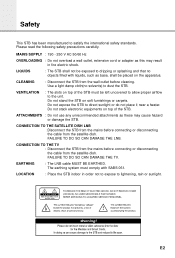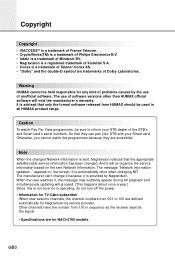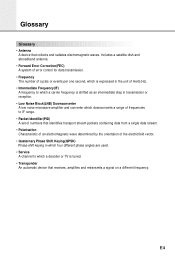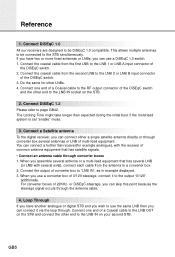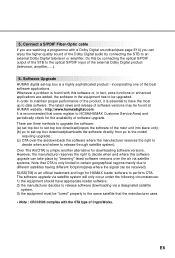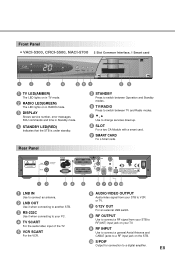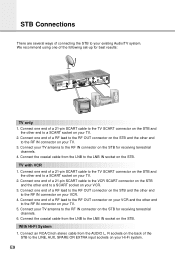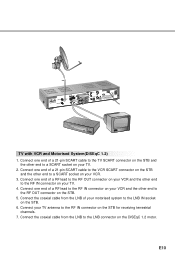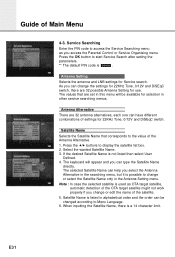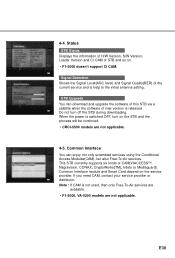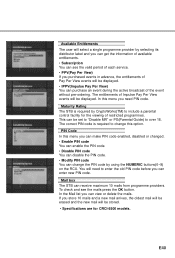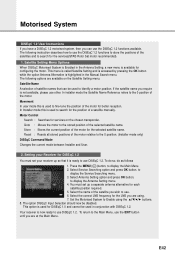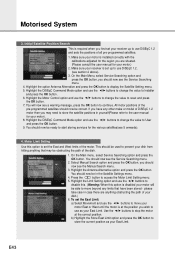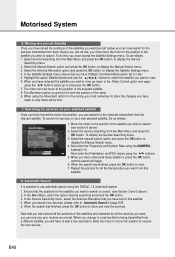Humax CRCI-5500 Support Question
Find answers below for this question about Humax CRCI-5500.Need a Humax CRCI-5500 manual? We have 1 online manual for this item!
Question posted by suat038arac on February 20th, 2023
Humax Crcı 5500 Sıfırlama Nasıl Yapılır Receiver A
Current Answers
Answer #1: Posted by SonuKumar on February 20th, 2023 8:39 AM
- Turn off the receiver by unplugging it from the power source or pressing the power button on the remote control.
- Press and hold the "OK" button on the remote control while turning on the receiver.
- Keep holding the "OK" button until you see the "INIT" message on the display.
- Release the "OK" button and wait for the receiver to complete the initialization process. This may take a few minutes.
- Once the initialization process is complete, the receiver will return to the default settings and you will need to set it up again.
Note that resetting the receiver will erase all the stored settings and preferences, including the channel list, parental control settings, and any recorded programs. If you have any important data on the receiver, make sure to back it up before performing the reset.
Please respond to my effort to provide you with the best possible solution by using the "Acceptable Solution" and/or the "Helpful" buttons when the answer has proven to be helpful.
Regards,
Sonu
Your search handyman for all e-support needs!!
Related Humax CRCI-5500 Manual Pages
Similar Questions
Hola buenas tardes, queria saber si hay alguna manera de arreglar el error code E-AC de mi televisio...
can i download free humax ir-twin ax 5500 software.bin? and from where?
ir twin ax5500