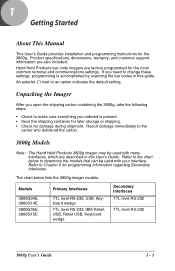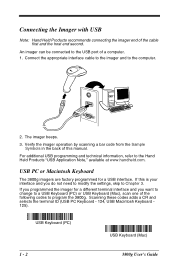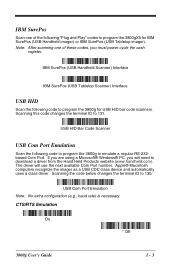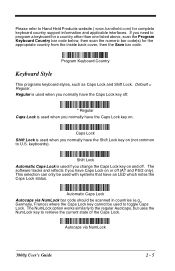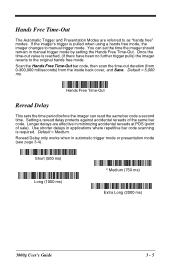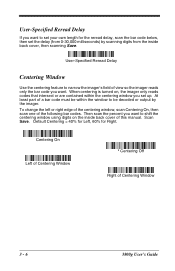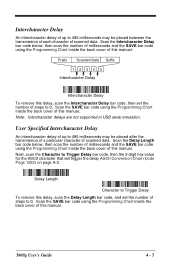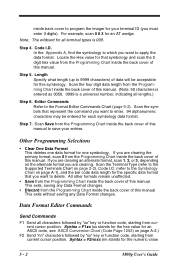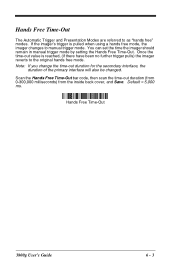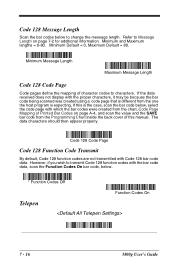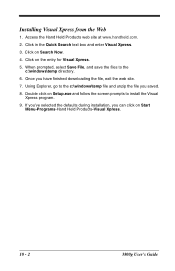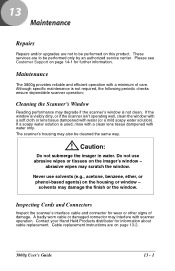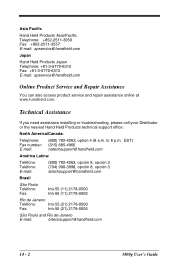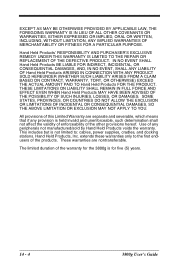Honeywell 3800G14E Support and Manuals
Get Help and Manuals for this Honeywell item

View All Support Options Below
Free Honeywell 3800G14E manuals!
Problems with Honeywell 3800G14E?
Ask a Question
Free Honeywell 3800G14E manuals!
Problems with Honeywell 3800G14E?
Ask a Question
Most Recent Honeywell 3800G14E Questions
Its Driver Free For Windows 7
(Posted by khianiowais 9 years ago)
Transfer Settings
is there anyway to transfer the settings from one reader to another?
is there anyway to transfer the settings from one reader to another?
(Posted by bryanjodie 10 years ago)
3800g Adaptus Scanners I Need To Reset To Factory Settings Flush All Settings
(Posted by yandisa 11 years ago)
Scanner Won't Work!
My Adaptus 3800g, s/n 10200d09e0 worked fine on XP desktop until the desktop broke. I have reloaded ...
My Adaptus 3800g, s/n 10200d09e0 worked fine on XP desktop until the desktop broke. I have reloaded ...
(Posted by rhondajohnson 11 years ago)
3800g Won't Register
I received a 3800G - connecting it to my pc - it won't install, it won't even register on my machine...
I received a 3800G - connecting it to my pc - it won't install, it won't even register on my machine...
(Posted by maritafranzke 11 years ago)
Popular Honeywell 3800G14E Manual Pages
Honeywell 3800G14E Reviews
We have not received any reviews for Honeywell yet.