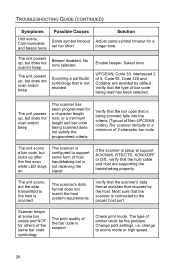Honeywell MK9535-79C5M38 - Metrologic MS9535 VoyagerBT Support and Manuals
Get Help and Manuals for this Honeywell item

View All Support Options Below
Free Honeywell MK9535-79C5M38 manuals!
Problems with Honeywell MK9535-79C5M38?
Ask a Question
Free Honeywell MK9535-79C5M38 manuals!
Problems with Honeywell MK9535-79C5M38?
Ask a Question
Most Recent Honeywell MK9535-79C5M38 Questions
My Scan Metrologic Can Not Read The Bag Code
Who can i find the guide to setup my scan metrologic MS9535, every thing is ok, but i think is block...
Who can i find the guide to setup my scan metrologic MS9535, every thing is ok, but i think is block...
(Posted by gevost19 11 years ago)
Scanner Won't Work
The dock's blue light is on and the blue and white lights come on, along with the red laser light wh...
The dock's blue light is on and the blue and white lights come on, along with the red laser light wh...
(Posted by gowriepl 11 years ago)
Sleep Modes Ms9535
CAn MS9535 return from sleep mode just by shaking it?
CAn MS9535 return from sleep mode just by shaking it?
(Posted by vmarquezc 11 years ago)
Popular Honeywell MK9535-79C5M38 Manual Pages
Honeywell MK9535-79C5M38 Reviews
We have not received any reviews for Honeywell yet.