Honeywell 1900GHD-2 Support and Manuals
Get Help and Manuals for this Honeywell item
This item is in your list!

View All Support Options Below
Free Honeywell 1900GHD-2 manuals!
Problems with Honeywell 1900GHD-2?
Ask a Question
Free Honeywell 1900GHD-2 manuals!
Problems with Honeywell 1900GHD-2?
Ask a Question
Popular Honeywell 1900GHD-2 Manual Pages
User Guide - Page 25


...Honeywell bar code scanners are also included. Unpacking Your Device
After you need to change these settings, programming is accomplished by scanning the bar codes in the carton match your order. • Save the shipping container for the most common terminal and communications settings. 1 Getting Started
About This Manual
This User's Guide provides installation and programming instructions...
User Guide - Page 26


Connect the appropriate interface cable to the device first, then to the USB port of a computer. 1. Connecting the Device
Connecting with USB
A scanner or a cordless base can be connected to the
computer. Corded Scanner USB Connection:
Cordless Base USB Connection:
1 - 2
User Guide - Page 27


... and technical information, refer to page 2-4 for other USB terminal settings. The scanner beeps. 4. Refer to "USB Application Note," available at www.honeywellaidc.com.
Turn off power and disconnect the keyboard cable from the Sample Symbols in the bottom of the cordless base and that is an example of a keyboard wedge connection: 1. Connect the appropriate...
User Guide - Page 33


... on the symbol. Menu Bar Code Security Settings
Honeywell scanners are entered.
If a menu command requires scanning numeric codes from the target, pull the ...code must be updated.
1 - 9 The rest of menu commands as your custom defaults, scan the Save Custom Defaults bar code. To do so, just scan the new setting to your custom defaults. Please contact the nearest technical support...
User Guide - Page 39


... RS232based COM Port. CTS/RTS Emulation
CTS/RTS Emulation On
ACK/NAK Mode
* CTS/RTS Emulation Off
ACK/NAK Mode On
* ACK/NAK Mode Off
2 - 5
USB HID Bar Code Scanner
USB Serial
Scan the following code to download a driver from the Honeywell website (www.honeywellaidc.com). USB Serial
Note: No extra configuration (e.g., baud rate) is necessary. The...
User Guide - Page 61


... the scanner and base have previously been linked, you receive an error tone and the red LED lights, the scanner has not linked to the base. Linking the Scanner to ...troubleshooting information.
3 - 1
When the base is linked to one of the sample bar codes in the back of this is set up , put the scanner in the base to indicate the scanner's battery is charging. If this manual...
User Guide - Page 65


... sure if the battery or charger is no need to charge a scanner without impacting the battery life. Caution: Use only Honeywell Li-ion battery packs, part number 100000495, rated 3.7 Vdc, 7.4Whr, in use. • Replace a defective battery immediately since it could damage the
scanner. • Although your battery can also be
depleted. Charging Information
The...
User Guide - Page 113


... "hands free" modes. Setting a reread delay protects against accidental rereads of the same bar code. To revert to bar code reading, you send a serial command for Manual Trigger Modes (see Manual Trigger Modes beginning on page 4-6). Once the time-out value is pulled when using a hands free mode, the scanner changes to manual trigger mode. Image Snap...
User Guide - Page 122


... code
6A
code identifier for Code 128
9999 code length that must match for Code 128, 9999 = all lengths
43
start character match for Code 128, 42h = "B"
FF
termination string for second code
69
code identifier for third code
To program the previous example using specific lengths, you want the scanner to output Code 39 1st, Code 128 2nd, and Code 93 3rd, as part...
User Guide - Page 131


... Delay To remove this manual. Note: Intercharacter delays are not supported in USB serial emulation. Scan the Delay Length bar code below , then scan the number of 5ms delays, and the Save bar code using the Programming Chart inside the back cover of this delay, scan the Delay Length bar code, and set the number of delays...
User Guide - Page 136


.... The cursor is moved forward to the ASCII Conversion Chart (Code Page 1252), beginning on page A-4 for its ASCII code. Send a number of characters
F2 Include in the output message... by character "xx."
Terminal ID Table
Terminal
Model(s)
IBM
RS232 RS485 USB
PC/AT and compatibles USB SurePOS Handheld Scanner USB SurePOS Tabletop Scanner True TTL
Serial PC Keyboard Mac Keyboard Japanese ...
User Guide - Page 151


... Message Length
Scan the bar codes below to Validate and Transmit, the scanner only reads Code 39 bar codes printed with the append trigger char-
7 - 7 When the scanner encounters a Code 39 bar code with a check character, and will transmit this character at the end of the scanned data. When Check Character is set to change the message length...
User Guide - Page 231


... removed when the unit is a temporary setting that identifies each symbology.) This action first clears all symbologies. 10 Utilities
To Add a Test Code I .D.
Add Code I .D.
This is power cycled. Show Revision
10 - 1 Show Decoder Revision
Show Scan Driver Revision
Scan the bar code below to output the scan driver revision.
Prefix to All Symbologies
This selection...
User Guide - Page 295


...- 5 Reprogram the scanner with the proper symbology selections. See Chapter 7.
Scan the sample bar codes in the back of our website (www.honeywellaidc.com) to isolate the problem. If the scanner still can't read your bar code is enabled (see Chapter 7).
2.
Troubleshooting a Cordless System
Troubleshooting a Base
Note: Visit the Services and Support section of this manual. Is the red...
User Guide - Page 296
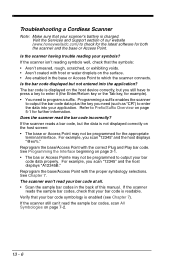
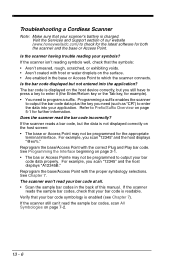
...scanner reads a bar code, but you need to program a suffix. For example, you scan "12345" and the host displays "A12345B." Troubleshooting a Cordless Scanner
Note: Make sure that your symbols? The bar code... terminal interface. Visit the Services and Support section of this manual. If the scanner isn't reading symbols well, check that your bar code symbology is readable. Refer to...
Honeywell 1900GHD-2 Reviews
Do you have an experience with the Honeywell 1900GHD-2 that you would like to share?
Earn 750 points for your review!
We have not received any reviews for Honeywell yet.
Earn 750 points for your review!
