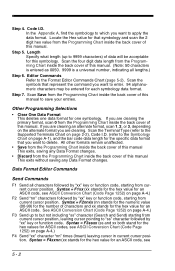Honeywell 2020-5 Support and Manuals
Get Help and Manuals for this Honeywell item

View All Support Options Below
Free Honeywell 2020-5 manuals!
Problems with Honeywell 2020-5?
Ask a Question
Free Honeywell 2020-5 manuals!
Problems with Honeywell 2020-5?
Ask a Question
Most Recent Honeywell 2020-5 Questions
Handheld Honeywell 2020-5
I have a laptop and need to use my Honeywell handheld in a warehouse but this model comes with a cab...
I have a laptop and need to use my Honeywell handheld in a warehouse but this model comes with a cab...
(Posted by mscott87686 8 years ago)
Scanner Not Working
It seems like my scanner is talking to my computer, but it won't scan student barcodes of book barco...
It seems like my scanner is talking to my computer, but it won't scan student barcodes of book barco...
(Posted by teresadegagne 9 years ago)
Not Scanning
my scanner doesn't scan, it has been on the charger
my scanner doesn't scan, it has been on the charger
(Posted by janinetucciarelli 11 years ago)
Popular Honeywell 2020-5 Manual Pages
Honeywell 2020-5 Reviews
We have not received any reviews for Honeywell yet.