Honeywell 2020-5B Support and Manuals
Get Help and Manuals for this Honeywell item
This item is in your list!

View All Support Options Below
Free Honeywell 2020-5B manuals!
Problems with Honeywell 2020-5B?
Ask a Question
Free Honeywell 2020-5B manuals!
Problems with Honeywell 2020-5B?
Ask a Question
Popular Honeywell 2020-5B Manual Pages
User Guide - Page 11


...: Current Application Work Group 1-11 Resetting the Standard Product Default Settings: All Application Work Groups 1-11 Using the Image Scanner with Bluetooth Devices ... 1-12 Changing Bluetooth PIN Code 1-12 Out-of Contents
Chapter 1 - Getting Started
About This Manual 1-1 Unpacking the System 1-1 Models 1-1 Cordless System: Main Components 1-2 About the Battery 1-2
Proper Disposal of...
User Guide - Page 21


... Linear Image Scanner Industrial Cordless Linear Image Scanner
1 - 1
Models
Models 2020-5BE
2020-CBE 3820SR0C0BE 3820iSE
Description
Cordless Base that supports the following steps: • Check to an option indicates the default setting. Product specifications, connector pinouts, a troubleshooting guide, and customer support information are factory programmed for damage during shipment...
User Guide - Page 25


... the image scanner and base have previously been linked, you receive a triple error beep and the red LED lights, the image scanner has not linked to ...codes in the back of working in single image scanner mode, multiple image scanner mode, or with the base. Unlink Image Scanner
1 - 5 At this manual. Image Scanner*
Green LED
Red LED
2020 Base
*3820 shown
1. Once the image scanner is set...
User Guide - Page 32


...2020 base, refer to "Override Locked Image Scanner" on page 1-6 or "Resetting the Standard Product Default Settings: All Application Work Groups" on page B-1 for the image scanner or the base and to set the alarm duration, scan the appropriate bar code...Bluetooth Connection bar code below , follow the instructions supplied with your...Code
Some devices require a PIN code as part of this manual.
User Guide - Page 49
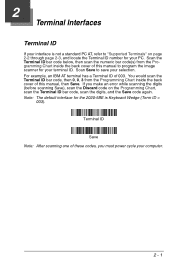
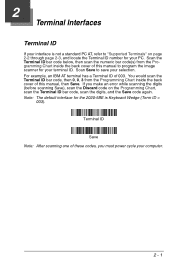
... the Terminal ID bar code, scan the digits, and the Save code again. For example, an IBM AT terminal has a Terminal ID of these codes, you make an error while scanning the digits (before scanning Save), scan the Discard code on page 2-2 through page 2-3, and locate the Terminal ID number for the 2020-5BE is not a standard...
User Guide - Page 62


... terminal ID to 61, and the Same Code Format bar code sets the terminal ID to Code 128. The Same Code Format transmits UPC, EAN, Code 128 and Interleaved 2 of 5 without changing any changes, but converts all symbologies to Code 39. Please refer to emulate a wand reader.
In Wand Emulation mode, the image scanner decodes the bar...
User Guide - Page 70


... the image scanner changes to set your own length for the reread delay, scan the bar code below, then set the time the image scanner should remain in manual trigger mode by scanning digits ...only works when in automatic trigger mode (see page 3-5).
You can read the same bar code a second time. Setting a reread delay protects against accidental rereads of sale). Short (500 ms)
* Medium (...
User Guide - Page 71


At least part of a bar code must be within the centering... percent you want to shift the centering window using digits on , the image scanner only reads codes that intersect or are contained within the window to 100%.
10% 0%
20%
30%
40%..., then scan one of the following bar codes. When centering is turned on the inside back cover of this manual. Centering Window
Use the centering feature to ...
User Guide - Page 83


... 5 Intercharacter Delay
Intercharacter Delay
To remove this delay, scan the Delay Length bar code, and set the number of steps to 495 milliseconds may be placed between the transmission of each character of this manual. Scan the SAVE bar code using the Programming Chart inside the back cover of scanned data. Intercharacter Delay
An...
User Guide - Page 85


... ID, Actual Code ID, Universal Length 3. Specific Term ID, Universal Code ID, Actual Length 4. Specific Term ID, Universal Code ID, Universal Length 5. Universal Term ID, Actual Code ID, Actual Length 6. Universal Term ID, Actual Code ID, Universal Length 7.
Scan the Enter Data Format symbol (page 5-4). Primary/Alternate Format Determine if this manual. After the one bar code using the...
User Guide - Page 86
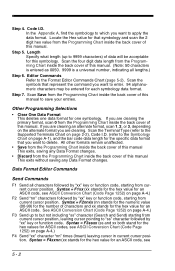
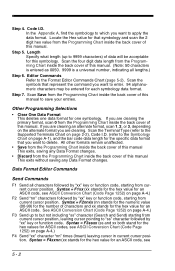
...and the bar code data length for the specific data format that symbology and scan the 2 digit hex value from the Programming Chart inside the back cover of this manual This exits without...(up to apply the data format. Scan the Terminal Type (refer to the Supported Terminals Chart on page 2-2), Code I .D.
Code I .D. (refer to the Format Editor Commands Chart (page 5-2). Data Format Editor Commands...
User Guide - Page 155


... default
Matrix 2 of 5 Message Length Code 11
Code 11
Code 11 Check Digits Required Code 11 Message Length Code 128
Code 128
ISBT Concatenation
Code 128 Message Length Code 128 Code Page Code 128 Function Code Transmit ISBT Concatenation
Telepen
Telepen
Telepen Output
Telepen Message Length
Minimum (1 - 80) *4 Maximum (1 - 80) *80 Default All Code 11 Settings *Off On 1 Check Digit *2 Check...
User Guide - Page 172
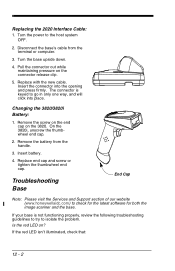
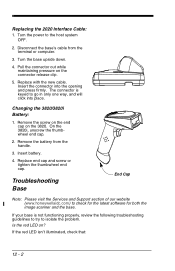
... firmly. Troubleshooting Base
End Cap
Note: Please visit the Services and Support section of our website (www.honeywellaidc.com) to the host system OFF.
2. If the red LED isn't illuminated, check that:
12 - 2 Replace with the new cable.
Remove the screw on the end cap on the connector release clip.
5. Insert battery.
4.
Replacing the 2020 Interface Cable:
1. Disconnect...
User Guide - Page 173


...programmed for example). Troubleshooting the Image Scanner ... Please visit the Services and Support section of our website (www.honeywellaidc.com) to output the bar code data plus the ...base to program a suffix. • The power cable is connected properly and there is power at the ...or deeply discharged.
Is the image scanner having trouble reading your image scanner's battery is not displayed...
User Guide - Page 175
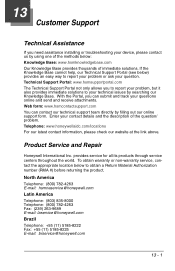
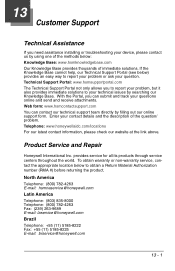
...question/ problem. Product Service and Repair
Honeywell International Inc. If the Knowledge Base cannot help, our Technical Support Portal (see below) provides an easy way to your technical issues by searching our Knowledge Base. Enter your questions online and send and receive attachments. 13 Customer Support
Technical Assistance
If you need assistance installing or troubleshooting your...
Honeywell 2020-5B Reviews
Do you have an experience with the Honeywell 2020-5B that you would like to share?
Earn 750 points for your review!
We have not received any reviews for Honeywell yet.
Earn 750 points for your review!
