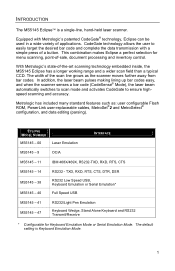Honeywell MK5145-31A38 Support and Manuals
Get Help and Manuals for this Honeywell item

View All Support Options Below
Free Honeywell MK5145-31A38 manuals!
Problems with Honeywell MK5145-31A38?
Ask a Question
Free Honeywell MK5145-31A38 manuals!
Problems with Honeywell MK5145-31A38?
Ask a Question
Most Recent Honeywell MK5145-31A38 Questions
My Mk5145 Honeywell Comes At Steady State And Not Transmitting Data To Host. Pls
(Posted by umairakhtar 10 years ago)
The Laser Aperture Is On All The Time.
My MK5145 is error due to the laser aperture is flash in every 1 secound. How to close this laser.
My MK5145 is error due to the laser aperture is flash in every 1 secound. How to close this laser.
(Posted by apichartpongsuwan 11 years ago)
Popular Honeywell MK5145-31A38 Manual Pages
Honeywell MK5145-31A38 Reviews
We have not received any reviews for Honeywell yet.