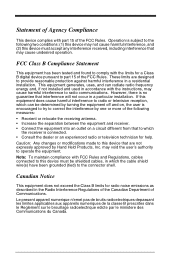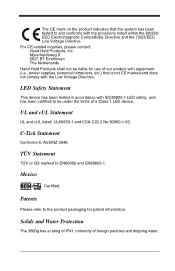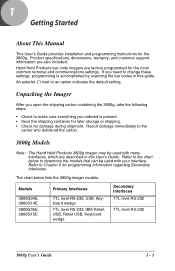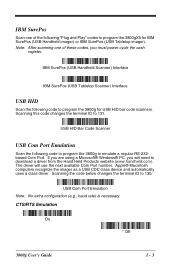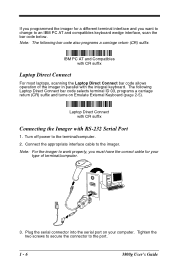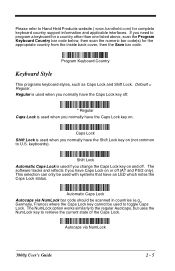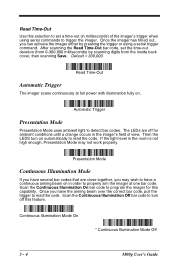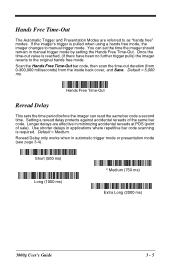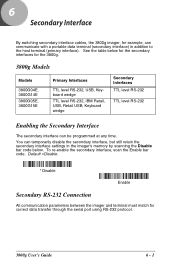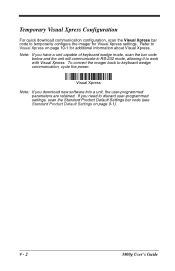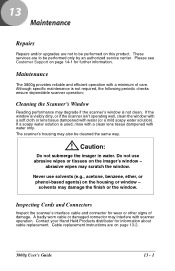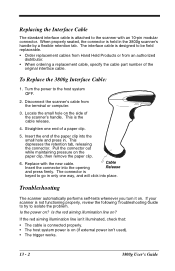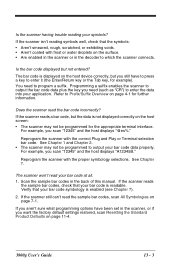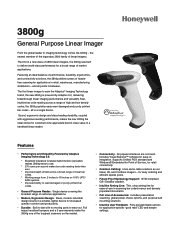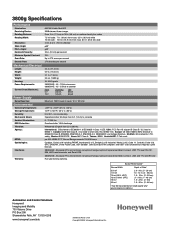Honeywell 3800G14E Support Question
Find answers below for this question about Honeywell 3800G14E.Need a Honeywell 3800G14E manual? We have 2 online manuals for this item!
Question posted by rhondajohnson on August 16th, 2012
Scanner Won't Work!
My Adaptus 3800g, s/n 10200d09e0 worked fine on XP desktop until the desktop broke. I have reloaded Intuit POS system on my Dell Windows 7 laptop. I installed the barcode scanner, but after it successfully reads one barcode, it then turns off and won't scan anymore. If I restart the computer and open the program again, it will scan one barcode successfully again and then stop working. What should I do?
Rhonda JohnsonMarketing TeacherWinder-Barrow High School770-265-8627
Current Answers
Related Honeywell 3800G14E Manual Pages
Similar Questions
Setup Codes
I'm looking for a user guide for the 1900GSR-2 barcode scanner. Specifically I need the setup scans ...
I'm looking for a user guide for the 1900GSR-2 barcode scanner. Specifically I need the setup scans ...
(Posted by raykoury 10 years ago)
Scanner Won't Work
The dock's blue light is on and the blue and white lights come on, along with the red laser light wh...
The dock's blue light is on and the blue and white lights come on, along with the red laser light wh...
(Posted by gowriepl 11 years ago)
3800g Adaptus Scanners I Need To Reset To Factory Settings Flush All Settings
(Posted by yandisa 11 years ago)
3800g Won't Register
I received a 3800G - connecting it to my pc - it won't install, it won't even register on my machine...
I received a 3800G - connecting it to my pc - it won't install, it won't even register on my machine...
(Posted by maritafranzke 11 years ago)