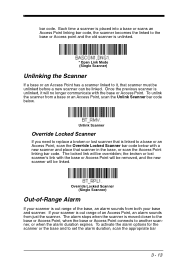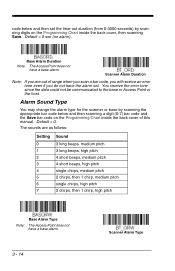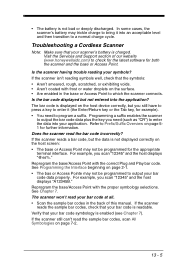Honeywell 1900GSR-2 Support Question
Find answers below for this question about Honeywell 1900GSR-2.Need a Honeywell 1900GSR-2 manual? We have 1 online manual for this item!
Question posted by raykoury on April 29th, 2013
Setup Codes
I'm looking for a user guide for the 1900GSR-2 barcode scanner. Specifically I need the setup scans to add a carriage return after the scan.
Current Answers
Related Honeywell 1900GSR-2 Manual Pages
Similar Questions
2d Scanner Not Working After Scanning Usb Serial Barcode
I scanned the USB Serial barcode in error instead of the USB PC Keyboard option and now it will not ...
I scanned the USB Serial barcode in error instead of the USB PC Keyboard option and now it will not ...
(Posted by jonnorton 8 years ago)
Driver
i'm looking for this honeywell 1900GSR-2 driver where can i find it? because when i plug this device...
i'm looking for this honeywell 1900GSR-2 driver where can i find it? because when i plug this device...
(Posted by ekoyuvensius 9 years ago)
How Do I Make The Carriage Return Work
I'd like to know how to turn on the carriage return for this scanner
I'd like to know how to turn on the carriage return for this scanner
(Posted by andrea94513 11 years ago)
3800g Adaptus Scanner Mulfunction
why does my scanner not display the scan results (prices)? it was working fine and it had never fel...
why does my scanner not display the scan results (prices)? it was working fine and it had never fel...
(Posted by abnarmoepi 11 years ago)
3800g Adaptus Scanners I Need To Reset To Factory Settings Flush All Settings
(Posted by yandisa 11 years ago)