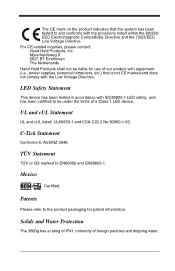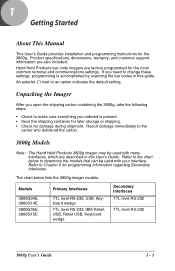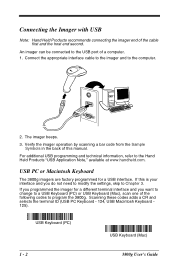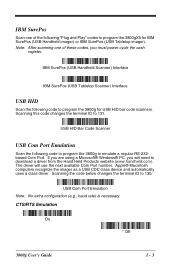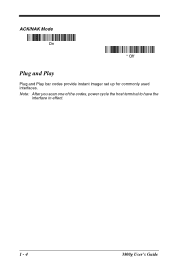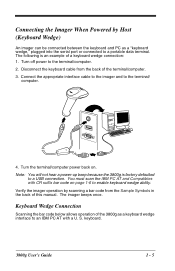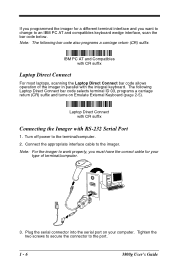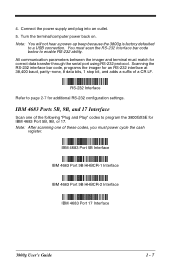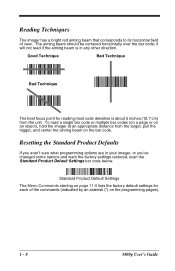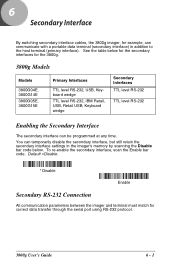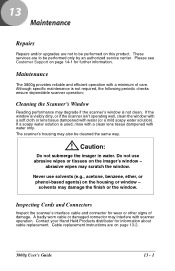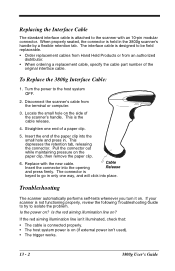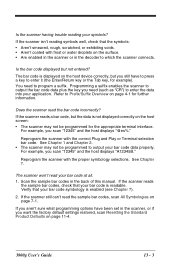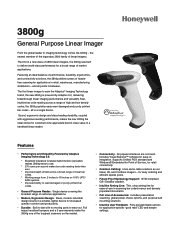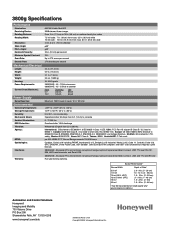Honeywell 3800G04E Support Question
Find answers below for this question about Honeywell 3800G04E.Need a Honeywell 3800G04E manual? We have 2 online manuals for this item!
Question posted by abnarmoepi on February 23rd, 2013
3800g Adaptus Scanner Mulfunction
why does my scanner not display the scan results (prices)?
it was working fine and it had never fell or contacted water
Current Answers
Related Honeywell 3800G04E Manual Pages
Similar Questions
2d Scanner Not Working After Scanning Usb Serial Barcode
I scanned the USB Serial barcode in error instead of the USB PC Keyboard option and now it will not ...
I scanned the USB Serial barcode in error instead of the USB PC Keyboard option and now it will not ...
(Posted by jonnorton 8 years ago)
Scanner Not Scanning
While the scanner is on the stand there is constantly yellow light but when we try to scan the item ...
While the scanner is on the stand there is constantly yellow light but when we try to scan the item ...
(Posted by Anonymous-143026 9 years ago)
Unable To Reinstall Ms9590 Usb On A New Computer
Hello, I was using the MS9590 (USB) in a very old Dell Latitude and am trying to install it in a Del...
Hello, I was using the MS9590 (USB) in a very old Dell Latitude and am trying to install it in a Del...
(Posted by elsacorrea 9 years ago)
3800g Adaptus Scanners I Need To Reset To Factory Settings Flush All Settings
(Posted by yandisa 11 years ago)
Scanner Won't Work!
My Adaptus 3800g, s/n 10200d09e0 worked fine on XP desktop until the desktop broke. I have reloaded ...
My Adaptus 3800g, s/n 10200d09e0 worked fine on XP desktop until the desktop broke. I have reloaded ...
(Posted by rhondajohnson 11 years ago)